 Whether you’re a Visio end-user creating measured drawings, or you’re developing a Visio solution with customized Visio shapes, at some point, you’ll want to know how big your shapes are, and how to precisely resize them.
Whether you’re a Visio end-user creating measured drawings, or you’re developing a Visio solution with customized Visio shapes, at some point, you’ll want to know how big your shapes are, and how to precisely resize them.
There are several ways to do this, and many of them allow you to edit the data as well. Today’s post offers a run-down of the many ways that you can edit and view the size of your Visio shapes!

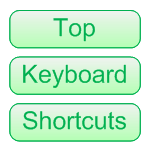


 A common question from budding Visio SmartShape developers is: “How do I get my text to resize with the shape?” Well, there are a few typical responses to that question, but this article focuses on a very simple method that you can use for text that does not change. So if you’re building shapes with company logos, digital readouts, or something similar, then read on!
A common question from budding Visio SmartShape developers is: “How do I get my text to resize with the shape?” Well, there are a few typical responses to that question, but this article focuses on a very simple method that you can use for text that does not change. So if you’re building shapes with company logos, digital readouts, or something similar, then read on!