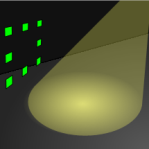I just read about an extremely cool feature coming in Office 2010, thanks to John Goldsmith’s visLog.
I just read about an extremely cool feature coming in Office 2010, thanks to John Goldsmith’s visLog.
The new functionality will help you to remove backgrounds from images, essentially cutting out the subject of a picture and allowing your own backgrounds to show through.
[Read more…] about Remove Backgrounds From Images With Office 2010!
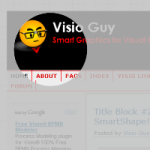




 If you are developing solutions for Visio, then you’ve probably dabbled with VB code in Visio’s Visual Basic for Applications editor. If you’ve been in the industry as long as I have, then you know that VB means Visual Basic. Period. End of story. But if you happen to also be from Australia, then it’s a different story…
If you are developing solutions for Visio, then you’ve probably dabbled with VB code in Visio’s Visual Basic for Applications editor. If you’ve been in the industry as long as I have, then you know that VB means Visual Basic. Period. End of story. But if you happen to also be from Australia, then it’s a different story…