If you’ve landed here, then you’ve probably already read about the Radial Elements Tool and are thirsting for more than the measly 20 wedge elements that the free download provides.
The version for sale here offers up to 100 wedges! This mega-version uses the same, simple, control-handle driven configuration interface that you’ve experienced with the free tool.
A lot of work has gone into this tool, so I’ve suggested a minimum price, but if you think it’s worth more, feel free to contribute more…and thanks!
I hope you enjoy this new, enhanced version, and that it saves you tons of time creating your diagrams and drawings in Visio!
Not what you’re looking for?
Send me an email regarding your specific needs
Tested on:
- Visio 2013 (US English), Windows 7 (US English)
- Visio 2010 (US English), Windows 7 (US English)
Multiple Licenses
We offer savings on multiple-user purchases. Look for the drop-down list of options when you go to pay.
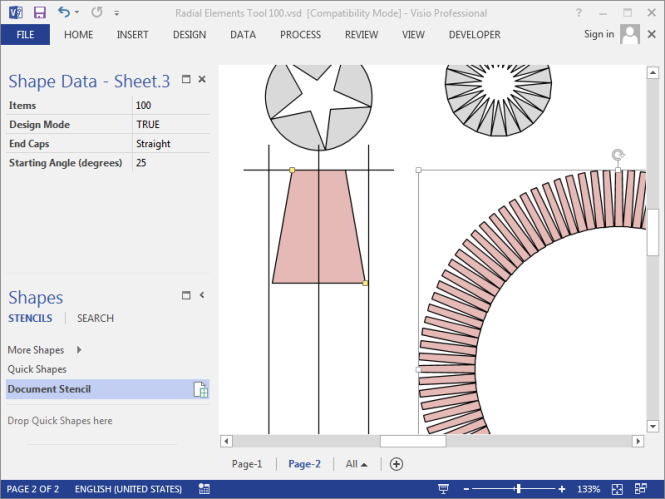

Leave a Reply