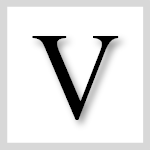 Visio 2013/16 and newer have added wonderful formatting effects. But how they modify your shapes can be a bit strange. I’ve figured out a few of the odd cases and would like to share my findings with you!
Visio 2013/16 and newer have added wonderful formatting effects. But how they modify your shapes can be a bit strange. I’ve figured out a few of the odd cases and would like to share my findings with you!
Fill Format
Visio Wood Grain Fill Pattern
 One of my customers asked me about wood-grain fill patterns for Visio.
One of my customers asked me about wood-grain fill patterns for Visio.
I had thought that Visio shipped with some wood-grain custom patterns, but when I went looking, I didn’t find much.
So…
Visio Tutorial: Advanced Fill Effects
 While I was writing about the Visio Spectrum Shape the other day, I started thinking about the various ways that you could use this eyesore fabulous explosion of color in your own Visio SmartShapes.
While I was writing about the Visio Spectrum Shape the other day, I started thinking about the various ways that you could use this eyesore fabulous explosion of color in your own Visio SmartShapes.
While the spectrum offers a rainbow of tints, it only comes in one form: RECTANGLE. So what if you want to spice up some arrows, or circles, or…flowchart shapes?
Automatic Chevron Process Shape
 If you need a Visio shape that allows you to quickly create a chain of “chevron” arrows for your management presentations, then you have come to the right place! Our Visio SmartShape is jammed full of smart behaviors that save you a ton of time!
If you need a Visio shape that allows you to quickly create a chain of “chevron” arrows for your management presentations, then you have come to the right place! Our Visio SmartShape is jammed full of smart behaviors that save you a ton of time!
Flip the Switch, Feed the Creature
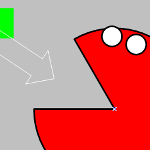 People really get excited about Visio when they see that SmartShapes can react visually to changing conditions.
People really get excited about Visio when they see that SmartShapes can react visually to changing conditions.
Whether you change size or position, data stored with the shape, select a context menu item or double-click, a Visio shape can be built to show that something has changed.
A classic example of this is a simple rectangle that changes color when you extend it beyond a certain length…
Create Better-looking, More-efficient SmartShapes
Attractive, realistic-looking Visio equipment shapes don’t have to be heavy and inefficient.
In this article, we’ll look at some innovative A/V equipment shapes from D-Tools that offer the win-win scenario of good-looking and light weight.
We’ll tear these SmartShapes apart and show how you can use custom line patterns and creative shadow techniques to add pizzazz to your shapes, without adding bloat!
[Read more…] about Create Better-looking, More-efficient SmartShapes
Lens Flare & Highlight Shapes – Bling Bling!
Welcome to this month’s issue of Pimp My Visio Shapes! (*cough*)
I’ve come up with some shapes that will allow you to add lighting effects such as lens flares, star-highlights, and other shininess-enhancing effects to your overdrawn Visio diagrams.
[Read more…] about Lens Flare & Highlight Shapes – Bling Bling!
How Many Fill Colors Can You Put on a Visio Shape?
 The easy answer to this questions is: two. A single-shape can have two colors in its fill: a Fill Color and a Pattern Color.
The easy answer to this questions is: two. A single-shape can have two colors in its fill: a Fill Color and a Pattern Color.
If you want more, you have to group separate, differently-colored shapes together. In fact getting more colors is one of the major reasons that shapes become groups in the first place.
But if two were the actual answer, well, this article would over.
You see, Visio-Guy-friend Saveen Reddy has been up to his usual tricks of pushing Visio beyond the obvious and into the intriguing…
[Read more…] about How Many Fill Colors Can You Put on a Visio Shape?
Off-center Radial Fill Effect
 You may have noticed cool-looking, shiny ball shapes that pop-up now and again on Visio Guy. They have an attractive offset-radial fill effect, like the balls in the image on the left.
You may have noticed cool-looking, shiny ball shapes that pop-up now and again on Visio Guy. They have an attractive offset-radial fill effect, like the balls in the image on the left.
If you’ve played with Visio’s Fill Format dialog, you’ll know that good ol’ Fill Pattern Number 40 will give you a nice-looking radial fill, but there doesn’t seem to be a setting for getting it to be off-center. Well (once again) Visio Guy is here to show you how to work some black magic!
The Hidden World of Visio Shapes
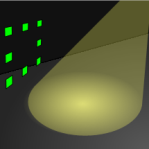 So you’ve created beautiful graphics in Visio, and you know how to add phantasmal ShapeSheet smarts to your shapes, now its time for you to make it all disappear! I often get asked how to toggle the visibility of various elements of Visio drawings, and I usually offer up one of many solutions. But I don’t think that those many solutions have ever been cataloged in a single place. Until, of course, now…
So you’ve created beautiful graphics in Visio, and you know how to add phantasmal ShapeSheet smarts to your shapes, now its time for you to make it all disappear! I often get asked how to toggle the visibility of various elements of Visio drawings, and I usually offer up one of many solutions. But I don’t think that those many solutions have ever been cataloged in a single place. Until, of course, now…

