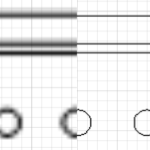If you need to plan your next furniture rearrangement, this elevation-view, scaled IKEA KALLAX Visio shape might help you get the job done!
If you need to plan your next furniture rearrangement, this elevation-view, scaled IKEA KALLAX Visio shape might help you get the job done!
CAD
Visio 2D, 3D and Virtual Reality
You will soon be able to use Visio to create 3D scenes that you can walk through using mixed reality hardware!
Thoughts on Surface Dial and Visio
Now that Microsoft has the new Surface Dial on offer, your non-mousehand will have something to fiddle with besides Ctrl + Z! What does it all mean?
iPad Viewer for Visio by Nektony

If you’ve ever been frustrated by trying to open a Visio attachment while browsing e-mails from your iPad on the couch, then you might be interested in this Visio viewer…for the iPad!
AutoCAD 2013 + Visio 2016 + Webcast July 12
Sign up for a webcast about working adjacently with CAD and Visio 2016, and get the lowdown on the new support for AutoCAD 2013 formats.
[Read more…] about AutoCAD 2013 + Visio 2016 + Webcast July 12
Simple Cabling Shape with Length Reporting
 If you use Visio to create scaled plan views that include electrical equipment, you may have a need to rough-out actual, to-scale cable paths–and even get accurate estimates as to how much cabling you’ll need. This article explores just how you can go about it!
If you use Visio to create scaled plan views that include electrical equipment, you may have a need to rough-out actual, to-scale cable paths–and even get accurate estimates as to how much cabling you’ll need. This article explores just how you can go about it!
[Read more…] about Simple Cabling Shape with Length Reporting
Visio 2013 CAD Import Fixed with SP1
Simple House Ventilation Drawing
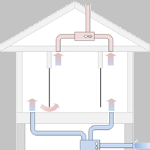
A recent browsing binge brought me to a simple illustration of a home ventilation system. I re-created it in Visio 2010, and decided to share it with you!
Visio Wood Grain Fill Pattern
 One of my customers asked me about wood-grain fill patterns for Visio.
One of my customers asked me about wood-grain fill patterns for Visio.
I had thought that Visio shipped with some wood-grain custom patterns, but when I went looking, I didn’t find much.
So…
Draw Tangent Lines in Visio!
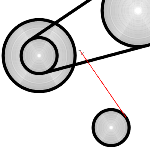
While Visio is heavily used for flowcharting, network diagramming, org charting and other connected diagramming tasks, it also has a fair amount of capabilities that overlap the CAD arena.
One of the best-kept secrets in this area is the ability to draw tangent lines between two curves.
Today we’re going to expose the secret and show you how to do it!