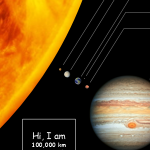 Since we’re all stuck inside, I recently decided to go exploring. No, not outside, but to the outer reaches of Visio scaled drawings!
Since we’re all stuck inside, I recently decided to go exploring. No, not outside, but to the outer reaches of Visio scaled drawings!
Scale
Visio in Concert!
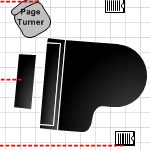 Early Saturday morning, I received a pleasant Visio-related suprise.
Early Saturday morning, I received a pleasant Visio-related suprise.
Tired as I was, it was great to see that concert organizers were using Visio plans to layout the stage for our upcoming performance!
“Laser” Shape

Recently, I was digging through some old projects, when I stumbled upon a Visio SmartShape that is loads of fun, and perhaps even slightly useful!
Years ago, I created a demo for one of Microsoft’s marketing groups. One of the shapes is a laser show projection shape and was used in a scaled drawing of a baseball stadium that was to be configured for a software trade show party rock concert.
If you do any kind of system integration, especially stage-layout, event wiring diagrams or something similar, you might find this shape useful. But that’s not the interesting part…
How Big Is My Shape?
 Whether you’re a Visio end-user creating measured drawings, or you’re developing a Visio solution with customized Visio shapes, at some point, you’ll want to know how big your shapes are, and how to precisely resize them.
Whether you’re a Visio end-user creating measured drawings, or you’re developing a Visio solution with customized Visio shapes, at some point, you’ll want to know how big your shapes are, and how to precisely resize them.
There are several ways to do this, and many of them allow you to edit the data as well. Today’s post offers a run-down of the many ways that you can edit and view the size of your Visio shapes!
Pixel Unit Dimension Line Shape
I found some blog posts about pixel rulers for Visio. It seems that folks wanted to dimension their Visio shapes in pixels, which Visio doesn’t technically support by default.
But for folks who use Visio to do web-layout wireframes, information architecture and storyboarding, pixel-dimensioning is a useful thing to be able to do!
An earlier article on Visio Guy served up the Rack Unit Dimension Line, which can actually be configured to measure shapes in terms of pixels. But to save time, I’ve modified that shape and offered it here, for your pixel-dimensioning enjoyment.
Map Distance Dimension Line
 In this article, we share with you a dimension line SmartShape that can be calibrated to a scale on an imported image, and be subsequently used to measure distances in that space.
In this article, we share with you a dimension line SmartShape that can be calibrated to a scale on an imported image, and be subsequently used to measure distances in that space.
Since Visio is adept at importing images in a variety of formats, it can be a great time savings to start with an image as a background or basis for a diagram that you wish to produce. There are many scenarios where the imported art represents a scaled drawing, be it a map, a floor plan, or some other architectural drawing. [Read more…] about Map Distance Dimension Line