Looking at the number page views and download stats, the original Visio Crayon Network Shapes seem to be quite popular.
I’m happy to announce that they have been improved and extended! If you’re designing a new network or planning modifications to an existing network, these shapes are great for visually emphasizing that you are currently in the DESIGN STAGE ONLY, or this is JUST AN IDEA and that you don’t plan on working over the weekend to implement it just yet!
Virgil from Endless Consulting in Queensland Australia loved Don Harris’ original Crayon Network Shapes so much that he downloaded them, improved them and added six new shapes to the set.
The new shapes bring the total to 28 fabulous kiddy-crayola-styled network shapes. The new offering now includes these shapes:
- Firewall2
- Search Server
- Storage
- Virtual Machines
- Virtual Machine (Guest)
- Virtual Server (Host)
Here’s a look at the newbies:
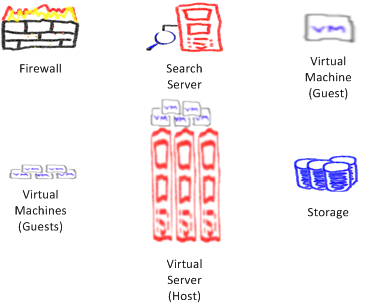
And here’s the complete set of 28 Visio shapes:
click to view larger image
One nice touch that Virgil added was to remove the white block backgrounds from each shape. See the older shapes in the top of the next figure have an inelegant rectangular background? Well, the new shapes do not. This not only looks cleaner, but it allows you to put shapes closer together on a page. Connectors also can appear to connect more directly to the equipment instead of hovering in space.
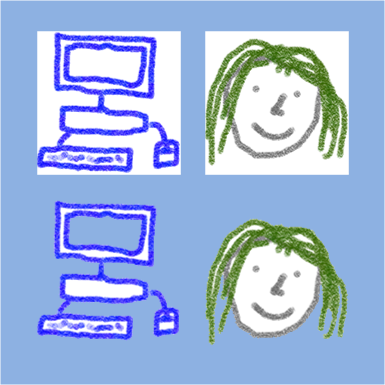
Thanks for the great work, Virgil!
Edit: 2021.03.18: added .vssx (the “new” file format) version of the stencil to the download zip file.
Download “Visio Crayon Network Shapes 2”
s!Aj0wJuswNyXliBHyag5c0xoL94Fc – Downloaded 9692 times –


Awesome, thanks for this!
It’d be nice if you’d throw in a nice scribbly connector. I don’t suppose you could make it possible to ‘color’ the connector any way you like?
Hi Josh,
Folks are using image/bitmap editors like PhotoShop to create these. In order to get something “scribbly” to work on an arbitrary path, they/you would have to implement Custom Line Patterns.
See also: Creating random custom line patterns – Part 1 from John Goldsmith.
Every time I download and try to un-zip this file I’m told it is corrupt. I’ve tried WinRAR and 7Zip and tried downloading in 3 different browsers.
Any thoughts?
I, too, am unable to open the zip file for this. Can you update the zip file?
Hi Folks,
I’ve updated the download, it should work now!
Any chance you can update the file format on these? I get an error “You are attempting to open a file type (Visio 2000-2002 Binary Drawings, Templates, and Stencils) that has been blocked by your File Block settings in the Trust Center.
Pretty sure this is blocked by the CIS Benchmark for MS Office.
Thanks in advance!
Hi Frank,
No idea what CIS Benchmark is.
Have you tried the options in Visio that block older file types?
File > Options > Trust Center > Trust Center Settings > File Block Settings > uncheck all of the options on the older file types.
“Checked” means they are blocked.
any chance of getting this updated to current visio version so my company PC will allow me to open the stencil?
Hi JB,
I’ve updated the zip file/download to include a “VSSX” version of the stencil.