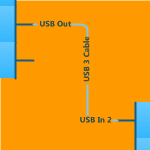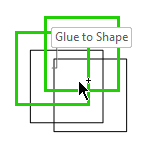 Sometimes you really need shapes that can’t be connected to. While Visio has settings in the UI for doing this, they don’t fully work. This article will show you the workaround!
Sometimes you really need shapes that can’t be connected to. While Visio has settings in the UI for doing this, they don’t fully work. This article will show you the workaround!
Connectors
3-Label Dynamic Connector: Input Methods
Making Bends in Visio’s Dynamic Connector
 You can do some crazy things with Visio’s Dynamic connector…if you know how.
You can do some crazy things with Visio’s Dynamic connector…if you know how.
The zig-zaggy image at left is actually one badly-mishandled Dynamic connector, if you can believe it!
So come on in and see just how do wreak such havoc on unsuspecting connectors!
[Read more…] about Making Bends in Visio’s Dynamic Connector
Automatically Number & Connect Shapes – With Code!
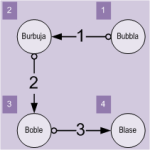 Do you need to number shapes automatically? Do you need to connect shapes in the order that they are numbered?
Do you need to number shapes automatically? Do you need to connect shapes in the order that they are numbered?
If you are developing an automated, graphical solution on top of Visio, you might face these requirements. This article and accompanying download will help you to meet them.
Or if you just want tools for step-numbering and ordered connecting, you might be able to modify and extend the VBA code contained in today’s download to help you get the job done.
[Read more…] about Automatically Number & Connect Shapes – With Code!
Analyze Connectivity Between Process Flows
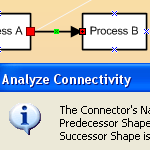 If you need to know how Visio shapes are glued together, and how to traverse paths through a process flow diagram, then this article is for you.
If you need to know how Visio shapes are glued together, and how to traverse paths through a process flow diagram, then this article is for you.
You’ll learn about glue types, connector ends and order-of-connections. A beautifully formatted document, with accompanying VBA code will help you to better understand…your processes!
[Read more…] about Analyze Connectivity Between Process Flows
Path Analysis in Visio
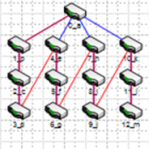 If you’re trying to take Visio to the next level by writing code for custom solutions, then you’ve likely run into some aspect of connections.
If you’re trying to take Visio to the next level by writing code for custom solutions, then you’ve likely run into some aspect of connections.
The well-commented VBA code (provided by guest-poster Al Edlund) which accompanies this article will help you make programmatic sense of the elemental stuff of connected Visio diagrams: connectors, connection points, OneD shapes, Connect and FromConnect.
You’ll also see how to produce connected diagrams, find out which shape is connected to which, and more importantly, do some path analysis to find the deeper meaning behind it all!
Connect All Shapes to Each Other
 If you’re a developer, looking to create Visio-based solutions, then you’re going to need to programmatically connect Visio shapes together. Wouldn’t be nice to have a snippet or two to start from?
If you’re a developer, looking to create Visio-based solutions, then you’re going to need to programmatically connect Visio shapes together. Wouldn’t be nice to have a snippet or two to start from?
Today’s post shows you VB and C# code that instructs Visio to connect every shape to every other shape, and to create a beautiful mess, like that shown in the image at left.
Create Visio Flowcharts Programmatically
 I hear quite often the question; “How do I do something in Visio programmatically?” Since many of those requests pertain to flowcharts and organizational charts, I thought I’d conjure up a fairly simple example that illustrates the creation of a flowchart with Visual Basic for Applications (VBA) code.
I hear quite often the question; “How do I do something in Visio programmatically?” Since many of those requests pertain to flowcharts and organizational charts, I thought I’d conjure up a fairly simple example that illustrates the creation of a flowchart with Visual Basic for Applications (VBA) code.
This isn’t the simplest example, because I thought it would be important to show how a decision-branch might be handled.