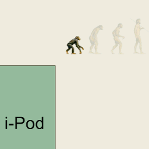A recent foray into learning a new instrument spurred the development of a Visio SmartShape that can be used to annotate trumpet valve fingerings on sheet music.
A recent foray into learning a new instrument spurred the development of a Visio SmartShape that can be used to annotate trumpet valve fingerings on sheet music.
Images
Crayon Visio Network Shapes, Revisited
Looking at the number page views and download stats, the original Visio Crayon Network Shapes seem to be quite popular.
I’m happy to announce that they have been improved and extended! If you’re designing a new network or planning modifications to an existing network, these shapes are great for visually emphasizing that you are currently in the DESIGN STAGE ONLY, or this is JUST AN IDEA and that you don’t plan on working over the weekend to implement it just yet!
Trilogy-meter Data Graphics Part III
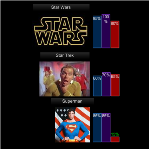
Today, we continue with the movie-trilogy theme, but concentrate on advanced tips for importing and working with multiple shapes automatically.
This is the third and final piece in our trilogy of articles on Visio data graphics and data-linking.
Crayon Network Shapes
Daily graphics have improved by leaps and bounds over the past few years. Visio comes with lots of attractive isometric and 3D network shapes. Office 2007’s Smart Art lets you make even the most boring info chunks jump off the page.
But sometimes this sophistication can be distracting. If your audience are newbies, complicated graphics can make your subject seem complicated.
One Visio Guy reader, Don Harris, decided to do something about it. Don recently approached me with a really nice set of network shapes that he calls: Crayon Network. He wanted to share his creation with other Visio fans, so I offered to wrap them in an article…
Effects of Imported Images on Visio File Size
 You can quickly create detailed shapes by importing images into Visio. If you don’t have time (or budget!) to make a detailed drawing of that special ThinkPad or iPhone or USB Stick shape that you’ve been craving, you can simply browse for an image, and insert it into Visio!
You can quickly create detailed shapes by importing images into Visio. If you don’t have time (or budget!) to make a detailed drawing of that special ThinkPad or iPhone or USB Stick shape that you’ve been craving, you can simply browse for an image, and insert it into Visio!
It’s a fairly simple matter that you can achieve via two ways: Choose the menu: Insert > Picture > From File… or: Copy an image from an image-editor or image-viewing program and paste it into a Visio page. Simple indeed!
But what happens to Visio file sizes when you import images?
Does Visio compress famously-large BMP files on import, or will the .vsd become huge itself? Will we get significant savings by importing JPG or PNG files as opposed to straight-bitmaps?
Well today, we ran a few tests to see what happens!
[Read more…] about Effects of Imported Images on Visio File Size
Pixel Unit Dimension Line Shape
I found some blog posts about pixel rulers for Visio. It seems that folks wanted to dimension their Visio shapes in pixels, which Visio doesn’t technically support by default.
But for folks who use Visio to do web-layout wireframes, information architecture and storyboarding, pixel-dimensioning is a useful thing to be able to do!
An earlier article on Visio Guy served up the Rack Unit Dimension Line, which can actually be configured to measure shapes in terms of pixels. But to save time, I’ve modified that shape and offered it here, for your pixel-dimensioning enjoyment.
Ape to Man Data Graphic
Text to the Bottom of the Shape
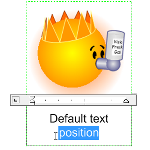 A Visio newsgrouper recently pointed out that in Visio, inserted images have a different default text position than normal shapes. For images, the text is located at the bottom of the shape, and text “grows” downward.
A Visio newsgrouper recently pointed out that in Visio, inserted images have a different default text position than normal shapes. For images, the text is located at the bottom of the shape, and text “grows” downward.
This makes sense, since you usually don’t want the text to obscure the image. But perhaps you shape developers out there in Internet Land might wish to have the same text behavior for your shapes!
In this article, we’ll discuss how to do it by hand, and offer some VBA script to get the job done faster!
Visio Film Strip Shapes: Hurray for Hollywood!
 Multi-shape capability is one of the qualities that make Visio SmartShapes something special. A single shape can alter its appearance at the click of a context-menu, or the change of a data value.
Multi-shape capability is one of the qualities that make Visio SmartShapes something special. A single shape can alter its appearance at the click of a context-menu, or the change of a data value.
While Visio shapes are often vector based, you can also create Visio multi-shapes using images. Using the simple panning-and-cropping technique described in this article will help you to quickly build efficient image-based Visio multi-shapes! So if you have a set of icons just aching to become a SmartShape, read on!
[Read more…] about Visio Film Strip Shapes: Hurray for Hollywood!
Masking Images in Visio
 Sure you can import bitmaps and images for use as Visio shapes. But imports are always rectangular, and they can have unappealing or distracting backgrounds that you’d rather not look at. While Visio doesn’t have a masking capability or an irregular-cropping feature, there is a technique that will allow you to get the same effect!
Sure you can import bitmaps and images for use as Visio shapes. But imports are always rectangular, and they can have unappealing or distracting backgrounds that you’d rather not look at. While Visio doesn’t have a masking capability or an irregular-cropping feature, there is a technique that will allow you to get the same effect!