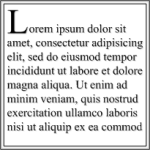David Parker, of bVisual Ltd, has created a really cool map of the UK’s counties and boroughs, and released it for download. Have a look at the article here: UK Counties and Boroughs Map Shapes for Visio.
David Parker, of bVisual Ltd, has created a really cool map of the UK’s counties and boroughs, and released it for download. Have a look at the article here: UK Counties and Boroughs Map Shapes for Visio.
SmartShapes
How Many Fill Colors Can You Put on a Visio Shape?
 The easy answer to this questions is: two. A single-shape can have two colors in its fill: a Fill Color and a Pattern Color.
The easy answer to this questions is: two. A single-shape can have two colors in its fill: a Fill Color and a Pattern Color.
If you want more, you have to group separate, differently-colored shapes together. In fact getting more colors is one of the major reasons that shapes become groups in the first place.
But if two were the actual answer, well, this article would over.
You see, Visio-Guy-friend Saveen Reddy has been up to his usual tricks of pushing Visio beyond the obvious and into the intriguing…
[Read more…] about How Many Fill Colors Can You Put on a Visio Shape?
Lorem Ipsum – Visio IA Text Placeholder Shape
Evidently, lots of designers are using Visio to layout pages. As you dig around on the web, you’ll bump into terms such as IA, Information Architecture, Storyboarding, and Wireframes. These all have to do with designing the look and feel of web pages or other documents.
If you’re doing any sort of page-layout design, you might be interested in quickly creating paragraphs and sections of dummy text that you can format according to the page’s style characteristics. So I thought it would be neat to design a Visio SmartShape that automatically repeats a chunk of text over and over, to speed up the process of laying out a page.
[Read more…] about Lorem Ipsum – Visio IA Text Placeholder Shape
SmartShape Tutorial: Fading Trees
Today’s post, like the Visio Guy web-site, is all about creating smart graphics.
We’re going to create an evergreen tree shape that fades as its size decreases. With this one single SmartShape you’ll be able to illustrate an entire forest-scene that fades into the mist. And you won’t have to format each tree individually.
You will learn how to cut Visio shapes into pieces and union the bits together to form new shapes. You’ll learn how to add parameters to shapes, and fill them with Excel-like ShapeSheet formulas create sophisticated graphical behavior. And you’ll create a context menu that resets the shape with a click of the mouse.
Logitech VX Revolution Mouse Shape
 It’s snowing here in Liezen, Austria and I don’t have proper winter clothing with me. So I thought I’d take advantage of this indoor time and finish up another over-drawn network shape and offer it to you, the Visio Guy Public.
It’s snowing here in Liezen, Austria and I don’t have proper winter clothing with me. So I thought I’d take advantage of this indoor time and finish up another over-drawn network shape and offer it to you, the Visio Guy Public.
Visio Film Strip Shapes: Hurray for Hollywood!
 Multi-shape capability is one of the qualities that make Visio SmartShapes something special. A single shape can alter its appearance at the click of a context-menu, or the change of a data value.
Multi-shape capability is one of the qualities that make Visio SmartShapes something special. A single shape can alter its appearance at the click of a context-menu, or the change of a data value.
While Visio shapes are often vector based, you can also create Visio multi-shapes using images. Using the simple panning-and-cropping technique described in this article will help you to quickly build efficient image-based Visio multi-shapes! So if you have a set of icons just aching to become a SmartShape, read on!
[Read more…] about Visio Film Strip Shapes: Hurray for Hollywood!
Off-center Radial Fill Effect
 You may have noticed cool-looking, shiny ball shapes that pop-up now and again on Visio Guy. They have an attractive offset-radial fill effect, like the balls in the image on the left.
You may have noticed cool-looking, shiny ball shapes that pop-up now and again on Visio Guy. They have an attractive offset-radial fill effect, like the balls in the image on the left.
If you’ve played with Visio’s Fill Format dialog, you’ll know that good ol’ Fill Pattern Number 40 will give you a nice-looking radial fill, but there doesn’t seem to be a setting for getting it to be off-center. Well (once again) Visio Guy is here to show you how to work some black magic!
Masking Images in Visio
 Sure you can import bitmaps and images for use as Visio shapes. But imports are always rectangular, and they can have unappealing or distracting backgrounds that you’d rather not look at. While Visio doesn’t have a masking capability or an irregular-cropping feature, there is a technique that will allow you to get the same effect!
Sure you can import bitmaps and images for use as Visio shapes. But imports are always rectangular, and they can have unappealing or distracting backgrounds that you’d rather not look at. While Visio doesn’t have a masking capability or an irregular-cropping feature, there is a technique that will allow you to get the same effect!
Map Distance Dimension Line
 In this article, we share with you a dimension line SmartShape that can be calibrated to a scale on an imported image, and be subsequently used to measure distances in that space.
In this article, we share with you a dimension line SmartShape that can be calibrated to a scale on an imported image, and be subsequently used to measure distances in that space.
Since Visio is adept at importing images in a variety of formats, it can be a great time savings to start with an image as a background or basis for a diagram that you wish to produce. There are many scenarios where the imported art represents a scaled drawing, be it a map, a floor plan, or some other architectural drawing. [Read more…] about Map Distance Dimension Line
Multi-Earth Shape
 As we travel around the world, we’re looking at maps every single day. And being a Visio Guy, this naturally causes ideas to formulate in the old noggin. You may have seen and enjoyed the various map downloads from Visio Guy, but today, we’ve got something a little bit different.
As we travel around the world, we’re looking at maps every single day. And being a Visio Guy, this naturally causes ideas to formulate in the old noggin. You may have seen and enjoyed the various map downloads from Visio Guy, but today, we’ve got something a little bit different.
I hope you’ll get a kick out of today’s SmartShape: the Multi-Earth Shape. This little bugger lets you choose four views and four color schemes, all with a click of the mouse!