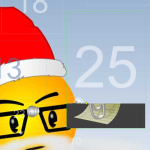 If you liked our last Advent Calendar from 2006, then you’re sure to enjoy this year’s fresh, new version!
If you liked our last Advent Calendar from 2006, then you’re sure to enjoy this year’s fresh, new version!
Winter
Visio Marketing in the Snow, a Long Time Ago
Well today, I just couldn’t resist serving up a little Leap Friday fun.
As winter winds down, and we’re all slacking before the weekend, a little period-piece about the one-time Visio Corporation seemed to be just what the doctor ordered.Yesterday, an old colleague’s name popped up in my Inbox with a link to a photo of my very first marketing endeavor.
[Read more…] about Visio Marketing in the Snow, a Long Time Ago
SmartShape Tutorial: Fading Trees
Today’s post, like the Visio Guy web-site, is all about creating smart graphics.
We’re going to create an evergreen tree shape that fades as its size decreases. With this one single SmartShape you’ll be able to illustrate an entire forest-scene that fades into the mist. And you won’t have to format each tree individually.
You will learn how to cut Visio shapes into pieces and union the bits together to form new shapes. You’ll learn how to add parameters to shapes, and fill them with Excel-like ShapeSheet formulas create sophisticated graphical behavior. And you’ll create a context menu that resets the shape with a click of the mouse.
Visio Advent Calendar
Visio Snowflake Generator
 Well folks, it’s snowing here at Visio Guy Headquarters in Munich! So I guess it’s time to start thinking winter after all. And that’s just what this article and download are all about: Winter! Visio and Winter! Visio and Winter and Snowflakes!
Well folks, it’s snowing here at Visio Guy Headquarters in Munich! So I guess it’s time to start thinking winter after all. And that’s just what this article and download are all about: Winter! Visio and Winter! Visio and Winter and Snowflakes!
So let’s forget about BPM, Org Charts and Network Diagrams for a while, and hark back to the winters of our youth, when we’d busily be folding paper and cutting away triangular bits, in the mad pursuit to decorate our windows with paper snowflakes.
I’ve coddled together a little tutorial that shows you how to use Visio’s Fragment, Union, Combine and Trim functions to create snowflakes — “ just like you did back in kindergarten! And the download contains some Visual Basic for Applications code to help you “do the unfolding” automatically!


