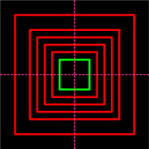 Visio has tons of keyboard shortcuts, including modifiers for constraining the resizing and moving of shapes. For instance, with the Shift key depressed, you can constrain a shape to move only vertically or horizontally. Neat-o!
Visio has tons of keyboard shortcuts, including modifiers for constraining the resizing and moving of shapes. For instance, with the Shift key depressed, you can constrain a shape to move only vertically or horizontally. Neat-o!
But unless I have totally missed something (which does occur occasionally), there is one feature that Visio could really use: the ability to resize shapes on-center.

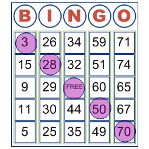




 A recent
A recent  So we’ve had this experimental Visio drawing containing crude attempts at 3D states laying around since 1993. But we only had three states: Washington, Oregon and California. Well after a few years, a few new Visio features, and some wisdom gained, we’ve finally gotten off our butts and written a little code that helped us produce something a little more useful: an entire map of the USA, where each shape can be extruded into the vertical!
So we’ve had this experimental Visio drawing containing crude attempts at 3D states laying around since 1993. But we only had three states: Washington, Oregon and California. Well after a few years, a few new Visio features, and some wisdom gained, we’ve finally gotten off our butts and written a little code that helped us produce something a little more useful: an entire map of the USA, where each shape can be extruded into the vertical!