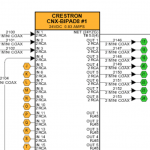 Today I’m sharing info about some of the companies that I do custom work for. If you’re interested in using Visio to create system integrator design and engineering drawings, then you’ll want to continue reading!
Today I’m sharing info about some of the companies that I do custom work for. If you’re interested in using Visio to create system integrator design and engineering drawings, then you’ll want to continue reading!
I thought I’d try something different today and offer up a bit of a “case-study”. I noticed that I don’t talk much about the actual Visio-based work that I do on this site, and I figured some of you might find it interesting.
I’d like to add that this isn’t a paid post. I wanted to showcase customers that have been good to me. While I’ve done work for D-tools and SymbolLogic, and been paid for that work, this article isn’t part of any deal. And some of you might genuinely need one (or both) of these products, but not be aware of their existence!
System Integrators, D-Tools, and SymbolLogic
I do a lot of custom Visio work for various customers all over the world. A lot of those solutions are engineering-related, which I find pretty cool. While Microsoft tends to focus its Visio efforts on business processes and flowcharting, I prefer to work on more technical applications of Visio. I love the thought that my efforts have helped customers to design some sort of system that leads to people out in the field building real stuff.
Many of my projects involve some sort of AV or network equipment depiction, in both logical and physical senses. This can involve both plan and elevation drawings, as well as schematic and logical flow- or connected diagrams. Sometimes you want to depict which gadget is connected to which other gadget. Other times you want to show which port is connected to which other port!
Two companies, D-tools and SymbolLogic, are involved in the AV/network “System Integrator” business. While their businesses and target customers definitely overlap, I wouldn’t say they are direct competitors. In fact, users could happily use both products.
D-tools SI is a more-encompassing sales/project-management package that heavily focuses on proposal generation, project management and other tasks, with the ability to do drawings. It does, however, require a fair amount of setup, data management, and training before drawings can be created. Their product is large, as its website, which is full of tutorials, help documents, and instructional videos, I’ll leave it to you to explore their site in detail, as I can’t cover it all in a short article.
SymbolLogic’s ECAV is an engineering-based drawing template, using a process-driven project-phase workflow. ECAV primary goal is getting detailed drawings done fast with very little database management or training needed.
What I’ve Done to Help Out
Both D-tools’ SI and SymbolLogic ECAV help users to produce drawings with block/line views, plan views, schematic views, and rack elevation views. Despite the similarities, the approaches are quite different, and the work I do for each company is surprisingly different (so hopefully I won’t get in too much trouble! 🙂 )
I have worked with D-tools for a long time, assisting in the visual aspects of their D-Tools Cloud and System Integrator (“SI”) products. I’ve done C# development for their product’s add-in, which the larger application installs to add the Visio drawing features to the overall suite. And of course, I’ve helped develop 100s of Visio SmartShapes that do all kinds of things, with myriad options.
My role for SymbolLogic was also to assist with the creation of a whole slew of Visio SmartShapes. In addition, I coded a suite Visual Basic (VBA) macros that stitch all those drawing types into a more cohesive system. A lot of the work that I did for them included:
- Building smarter SmartShapes that made necessary objects more useful and easy to use
- Writing code to maintain and update links between different views of the same object
- Internal tools for SymbolLogic to help with the updating of large numbers of related shapes and icons when changes to the product are made.
- Creating interfaces that make it easier to enter a lot of potentially cumbersome data
An example: suppose you’ve got a device on a “block diagram” page. This is just a rectangle representing some piece of AV equipment. But it still has all of the pertinent data fields: mount type, category, size, model number, part number, etc.
You might want to represent that shape in another diagram type on another page. So you right-click the shape and choose “Copy Shape”. A dialog pops up that offers a list of pages in the diagram, along with the possible shape types that the block could be copied to. In this case: rack mount device or schematic device are the possibilities. The code knows that this is a Block shape, and doesn’t offer block as an option.
After you’ve made your choices, a different representation of that piece of equipment is dropped on the page you selected, and the data properties are copied or linked between the two shapes. You also get a hyperlink that jumps between the shapes.
Simple tweaks, performed automatically, that will save users tons of time!
Below are some sample ECAV pages. The diagrams are similar to what D-tools SI users will produce, but the block diagram is quite a bit different than an SI line diagram. ECAV has it’s own distinct flavor of how to logically depict a system. Writing code to make the ECAV block diagrams various connectors behave seamlessly was one of the big challenges that I worked on.
Block diagram:
Plan diagram:
Schematic diagram:
Rack diagram:
More, from SymbolLogic
The rest of this article is from SymbolLogic, describing the motivation and approach to their ECAV product, in their own words.
Using Visio out-of-the-box to create detailed AV installation drawings is frustrating, time consuming and sometimes like trying to put square pegs into round holes! Many Visio users still struggle getting drawings done that way. AV technology installation drawings require much more visual detail and a powerful data interface that is intuitive and easy-to-use well beyond what out-of-the-box templates can provide. To reach this goal Symbol Logic had to overcome two extremely difficult hurdles:
Hurdle 1
What IS and ISN’T important to show on the drawings and how should it be presented to all project stakeholders for detailed, yet easy-to-read, real-world informational AV documents?
To know what was needed in our drawings, we had to have worked extensively in the AV industry to fully understand the AV integration and installation business. For decades we would question installation practices and their related drawings: Was this the right approach? Only from decades of refining and re-assessing these installation practices and drawing solutions could we develop a set of best practices that our installations and drawings would reflect.
Hurdle 2
How can Visio be controlled and programmed to get all the necessary user functionality and power to get the needed drawings done easily and fast?
Well, with some VBA macros, shapes can be dropped on pages, data properties can be copied between shapes, links can be created between shapes, and custom UIs can be created to allow for domain-specific data-entry and drawing manipulation.
Only by combining this unique blend of time-tested real-world AV design and installation experience with the absolute best Visio development work could ECAV become what it is today.
ECAV is not a starter app or wizard, but an extensive Visio template designed to help already skilled professionals with an awareness of industry methods and requirements to rapidly deliver concise AV documents. Unlike other apps, ECAV doesn’t try to be all things to all people. It focuses on drawings first and takes a very specific approach to engineering documentation based on decades of user testing, review, experience, and refinement. One example is ECAV’s industry excusive block diagram. This riser style diagram fills a previously huge design gap between the AV floor plan and the detailed schematic diagrams. It provides a host of integrated features and the ability to quickly visualize a project’s size and scope and wiring infrastructure either before or after choosing your products, all on one page.
ECAV supports all residential and commercial installations including Infrastructure, Audio, Video, Control, Network, Communications, HVAC, Power, Surveillance, Hardware, Lighting, Access Control, Furnishings, Vacuum, Shades, Fire and Security/Alarm. It not only provides the detailed easy-to-read plans you need to sell, rough-in, and build your systems, but it also provides critical reports including BoMs, cable schedules, as well as electrical and ventilation requirements needed to ensure safe and long-lasting systems.
Section of Full-System Block Diagram Page:
A few of the many ECAV features allowing fast, easy and complete AV drawings not found in D-Tools SI and other AV drawing solutions:
- Pre-Configured Page Layouts and Alignment Aids
- Built-in Drawing Page Tutorials
- Compact Symbol Data Forms
- Automatic Symbol Naming
- System Device Colors
- Real-World Cable Colors
- Globally Resizable Plan Symbols
- Customizable Plan Symbol Icons
- Automatic Page Legends
- Full-System Block Diagram
- Headend Wire Group Totals
- Symbol Data Migration
- Symbol Transformation
- Card-Frame and Plug-In Card Device Symbols
- Schematic Wire Referencing Symbols
- Built-in Rack Rulers
- Device Rack-Mounting Styles
- Automatic Power and Ventilation Calculations
To learn more, go to: www.symbollogic.com.
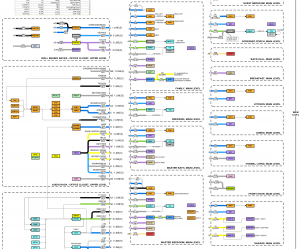
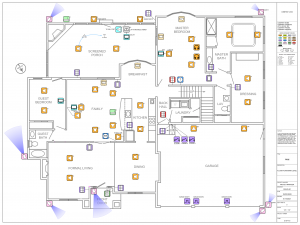
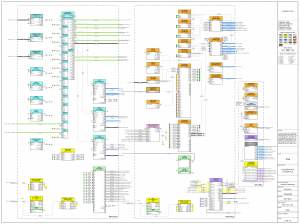
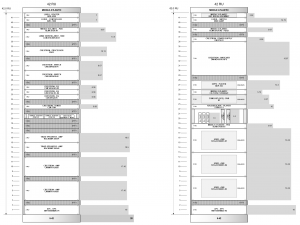
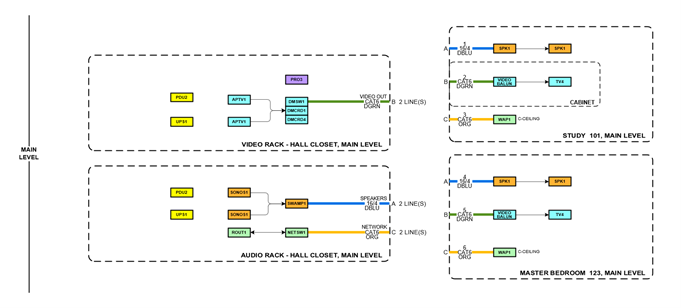

Thanks for this info! As an AV integrator who uses Visio pretty much exclusively for these types of drawings, it is interesting to see you are involved with both D-Tools and Symbol Logic. The programming happening in the background is like magic, especially for D-Tools. Years ago we tried D-Tools and found we did not need the full integration it provides so we pretty much standardized on plain Visio and our own library of blocks. What I have the most difficulty with is importing building plan drawings for coordination. For me its a multistep process of first opening the CAD or PDF drawing in AutoCAD, removing unneeded layers, and exporting to PDF. Then I open the PDF in Adobe Illustrator to save the drawings as a vector .SVG or .EMF file that Visio can import. I do wish there was a simpler way!
Check out this link, its an inexpensive PDF plug-in for Visio.
https://insertpdf.com/insert-pdf-in-visio/
Dave, Thanks! Will definitely check this out!
This explains so much now that it has been put into writing!
When I first came accross D-Tools I was in my first AV Tech design position with a newly formed company. Being a new company, the funding just wasn’t around to pay out for D-Tools. However, it was D-Tools that let me se that Visio was the perfect software for generating AV Schematics. Until that point, I had heard of Visio but on the surface ist seemed to be a really expensive software for drawing “pretty pictures”. However, to see that there was more than lines and colours to the shapes to Visio diagrams made be want to see how much data was hidden away.
It was that hunt for information on Visio that actually led me to this blog and over time I started to put together a series of templates based on the articles here. dynamic connectors, adding multiple labels, custom title blocks etc. are all elements in these articles that have helped me build the templates I rely on every day. Now I know why the most relevant elements of Visio I have learned here and adapted to work as I needed.
The one thing that has had me stumped all this time has been dynamically generated schematic function blocks with labels etc. from a linked Excel file, SQL or Access Database or Sharepoint List.
There was one template I spotted a few years ago (not sure if it was actually linked from here). I thnk it was another MVP that put it together. It was almost the ideal template at the time but unfortunatley much of the functionality was only suited for releasesup to Visio 2010 32-bit. Although the basics could be used, I couldn’t quite firgure out how to truly adapt it to work in Visio 2016 or above but there was little point in stepping backwards and I hadn’t picked up enough about Visio to realise what needed tweaking. So not wanting to step backwards, I abandoned efforts to pull it apart and figure it out at the time and started just creating a labrary of blocks as shapes in stencils by manufacturer and device type. I have tried to find the “wiring-diagram.zip” file since to have another stab at it and every route to the authors website has led to a dead end or redirect.
More recently I noticed in this blog an article about the glue types. The expample used was the schematic blocks and realising that the dynamic connectors could in theory inherit data about the shape they connected to, I jumped back on the hunt for the missing pieces of the schematic puzzle I never actually solved. I actually held back from asking about creating the actual function blocks because it wasn’t quite well enough related to the actual subject of the article so felt it wiser to keep my ramblings to myself.
Anyway, now I have finally decided to write comment I would like to offer my thanks for all I have learned for this blog,
Hi Chris,
I can appreciate your struggles creating a Visio template to do all that you need. For many years I struggled to the point where myself and associated AV integration companies had accumulated many of the important drawing features for our installations and technicians but needed to pull these features together for a complete drawing solution. Chris Roth/Visio Guy would provide the needed magic behind Visio!
I can’t say enough about combining your own experiences and drawing needs with this blog to eventually lead to real solutions.
Dave Tkachuk, Founder, Symbol Logic
Take a look at Stardraw. I have used them for some time and for a designer it saves me a ton of time. Tech support is always responsive. It’s a little pricey but pays for itself in less hours on designing.
Hi Russell, always great to hear about success in the area of technology documentation.
Dave Tkachuk, Symbol Logic
Hi
I am in audio visual industry for many year I want to pick this system installation drawing skill
I am looking for pro guidance
Hi Raman,
Let me know how I can help.
Dave Tkachuk, Symbol Logic