Daily graphics have improved by leaps and bounds over the past few years. Visio comes with lots of attractive isometric and 3D network shapes. Office 2007’s Smart Art lets you make even the most boring info chunks jump off the page.
But sometimes this sophistication can be distracting. If your audience are newbies, complicated graphics can make your subject seem complicated.
One Visio Guy reader, Don Harris, decided to do something about it. Don recently approached me with a really nice set of network shapes that he calls: Crayon Network. He wanted to share his creation with other Visio fans, so I offered to wrap them in an article…
According to Don, the target audience of my personal site is not exactly the IT Crowd, but instead people who need simple explanations of how networks work. Indeed, his project actually started as a joke:
…It actually all started earlier this week when we were criticized for not having an electronic copy of the diagram for how to put in our new VPN solution–even though it was simple to explain, and we did have a detailed sketch of it on poster paper.
When I was told about the whining, I joked that I should draw the thing in Paint and give it to them since they don’t understand simple concepts. This irritation did not go away, so I went online to for Visio Stencils drawn in crayon. After an hour of no luck, I stopped being lazy and created my own, using a crayon brush in Adobe Fireworks, and free-handing it with my mouse.
Then I created a new Stencil in Visio, imported the graphics and copied them over to master shapes. The initial prototype got a lot of laughs in the office, and from friends that I sent it to.
So, I actually took a 15 minute task, and turned it into a few hours of work. But the point that was made was well worth it. Oddly enough, the passive-aggressive approach was well-received by my manager…but I’m sure I’ll see the diagram again in my next performance review.
Based on feedback (and requests) I kept adding shapes until I ended up with 22 so far. I also have requests to add Citrix Servers and Virtual Servers, but not sure how to do those creatively (yet) 🙂
That is when I decided that keeping this stencil set to myself and my circle of friends was not the right thing to do, since I am 100% sure I am not the only one who feels like he is explaining simple concepts to people with a 3rd grade mentality.
Don took advantage of the fact that bitmaps and images can be turned into Visio shapes. It’s just a matter of importing them into Visio. You can then add connection points, Shape Data fields, and other Visio Smart Goodies to the shapes.
For the Crayon Network shapes, we’ve added four connection points to aid in connecting the shapes to each other.
Here are the shapes on the Crayon Network stencil (as of August, 2008) You can click the image to get a closer look:
I think these would be great for PowerPoint presentations over simple networking topics, or to novice users, or to folks who just need a break! The bright colors are cheery, and the simplicity makes the presentation more believable (ie: you’re not blinding the audience with science, snake-oil, and science)
Here is a sample drawing (which is entitled “pigs network” for reasons that I have yet to uncover). Click to get a bigger image:
If I get some time (or one of you does!), I might try to work out a crayon-styled connector that would look really cool with this shape set. The ideas in John Goldsmith’s blog entries on custom line patterns should come in handy for this task:
Don said that he may be updating and extending the Crayon Network shapes, so you might find a URL added to this article in the near future. It will point to the latest-and-greatest version of the stencil.
For now, I’ve got a stencil and template all zipped up and hosted right here on Visio Guy for your downloading pleasure, which you can get right here:
Download “Visio Crayon Network Shapes”
s!Aj0wJuswNyXlhTEFLE9-iRjzfK8u – Downloaded 13185 times – 103.00 BThere is a new version of the Crayon Visio Network Shapes. See Crayon Visio Network Shapes, Revisited.


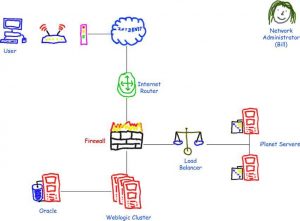

Thanks for a great site and good blog stuff
Best regards
-Morten
Finally a stencil that actually has an exact copy of the network components we use when developing a client’s network. Only thing missing is the table napkin and some beer.
Tom, I think you could probably find a background image to simulate the napkin texture.
Failing that, crumple up the printout a few times.
Here’s the beer:
VB Visio Drawing
Fantastic! But my home network drawing is incomplete because there are no shapes for Internet enabled TVs, DVD players, game consoles or laptops. Still a whole lot of fun.
I had to draw our mail routing for a colleague. The look on his face and the laughs… especially when looking at the ‘user’ shape. ROFL! tx a lot!