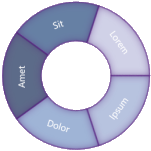
Visio list shapes are pretty cool, but they only work in straight lines. I’ve attempted to make a list shape that allows you to place and reorder items around a circle. It’s a bit of a hack, but it works!
Smart graphics for visual people
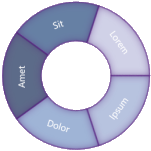
Visio list shapes are pretty cool, but they only work in straight lines. I’ve attempted to make a list shape that allows you to place and reorder items around a circle. It’s a bit of a hack, but it works!

The 41 companion videos for my book Using Microsoft Visio 2010 have secured a new lease on life, and are now freely available to all!
 If you work with Amazon’s AWS services, you’ll likely need to create architecture diagrams to assist in your planning and maintenance. Amazon provides a set of shapes for use with Visio, but I’ve added my touch and provided a new and improved set for you to download!
If you work with Amazon’s AWS services, you’ll likely need to create architecture diagrams to assist in your planning and maintenance. Amazon provides a set of shapes for use with Visio, but I’ve added my touch and provided a new and improved set for you to download!
 If you like Microsoft’s ecosystem of devices and software, then you’ve been waiting for a new
If you like Microsoft’s ecosystem of devices and software, then you’ve been waiting for a new Nokia Lumia handset for a looong time. Well the wait is just about over, and the only questions remaining are: 1. Are they too expensive? and 2. Which one is the right size for me?
We’ll tackle question number 2 today with a handy Visio download!
The states in the USA are all over the map when it comes to total area (aka, “size”).
We all love data visualizations on maps, but the wide range of state sizes can distort visual messages.
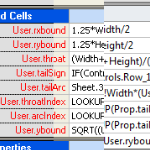 This week on the Visio History Channel…
This week on the Visio History Channel…
If you enjoyed yesterday’s walk down memory lane, and you lean toward the technical/programmer side, then you might enjoy this fluff piece–a look at the evolution of the ShapeSheet.
 Microsoft changes the look of Visio’s user interface from time to time. Most of the uproar came for Visio 2010 with the introduction of the dreaded Ribbon.
Microsoft changes the look of Visio’s user interface from time to time. Most of the uproar came for Visio 2010 with the introduction of the dreaded Ribbon.
But Microsoft has also made changes to Visio’s shape-manipulation handles, thereby rendering millions of painstakingly-created screenshots on websites the world over instantly obsolete, and confusing users everywhere.
As a reference point for users using older and newer versions of Visio, and just out of plain curiosity, I’m rehashing the look of Visio shape handles for Visio 2000, 2003, 2007, 2010 and 2013. Have fun!
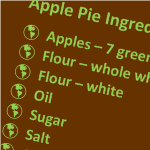 A customer/fan asked me the other day how to create custom bullets in Visio using a character he’d carefully selected from the Wingdings font. He had dug his way deep into the text editing dialog, and had actually found the right place for customizing bullets, but he couldn’t quite get it to work.
A customer/fan asked me the other day how to create custom bullets in Visio using a character he’d carefully selected from the Wingdings font. He had dug his way deep into the text editing dialog, and had actually found the right place for customizing bullets, but he couldn’t quite get it to work.
It turns out he was making it just a bit more complicated than it needed to be. When I looked into it, I found that the process was indeed a bit unclear. So let’s walk through creating custom bullets in Visio, and clear up any muddiness that you might encounter along the way.