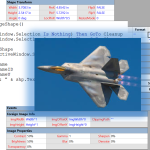If you’re interested in the deeper workings of Visio, then you’ll be interested in a series of videos that I’ve been in remiss in reporting!
John Goldsmith
Visio Touch Gesture UX Shapes
 The frenzied launch of Apple’s sadly-named iPad really highlights how big touch-based user interfaces are these days. If you are a UX designer or are working out user interfaces, then you’ll need to include touch gestures in your plans.
The frenzied launch of Apple’s sadly-named iPad really highlights how big touch-based user interfaces are these days. If you are a UX designer or are working out user interfaces, then you’ll need to include touch gestures in your plans.
Luckily, John Goldsmith has just released an excellent stencil of Visio touch gesture shapes to help you lay out your ideas!
Remove Backgrounds From Images With Office 2010!
 I just read about an extremely cool feature coming in Office 2010, thanks to John Goldsmith’s visLog.
I just read about an extremely cool feature coming in Office 2010, thanks to John Goldsmith’s visLog.
The new functionality will help you to remove backgrounds from images, essentially cutting out the subject of a picture and allowing your own backgrounds to show through.
[Read more…] about Remove Backgrounds From Images With Office 2010!
Improving Visio’s Save As Web Feature
Visio’s built-in Save As Web feature has some pretty neat capabilities.
You can search for text, pan and zoom the always-smooth vector output, view Shape Data fields by Ctrl+clicking on shapes, and tab between Visio pages in one browser page.
But people want more. The features seem to always a-l-m-o-s-t do what they need.
This article will point you in the direction to do just that: get the Save As Web feature to do what you want it to do!
Release the Power of Visio Custom Line Patterns
 If you have a need to create repeating graphical elements, then learning how to create custom line patterns in Visio is absolutely essential.
If you have a need to create repeating graphical elements, then learning how to create custom line patterns in Visio is absolutely essential.
Visio custom line patterns offer a power and flexibility that will save time for both your end-users and your solution development effort. And your final product will have a refined and elegant look.
Recently, John Goldsmith of Visual Signals, UK posted two excellent articles about creating custom line patterns in Visio.
[Read more…] about Release the Power of Visio Custom Line Patterns