If you’re interested in the deeper workings of Visio, then you’ll be interested in a series of videos that I’ve been in remiss in reporting!
Fellow MVP John Goldsmith and author of the Visual Signals visLog, has created a series of videos aimed at teaching you the under-the-hood intricacies of Visio, from a developer’s standpoint.
The series has two parts:
Visio, a Flyby for Developers (Part 1)
Watch Part 1 here, on Microsoft’s Channel 9 (45 minutes)
- Structure File types and the basic mechanics of shapes within a document
- Shape logic Parametric behavior, formulas and inheritance
- Data Shape Data section, Data Linking and Data Graphics
- Relationships Glue and structured diagramming
- Layout Built-in layout and routing
Visio, a Flyby for Developers (Part 1)
Watch Part 2 here, on Microsoft’s Channel 9 (50 minutes)
- Extensibility Choices VBA, C# (Addins), C++ (Addons), Visio Drawing Control and PowerShell
- Object Model
- Event Handling
- Deployment
I haven’t watched the videos, personally, but John is conscientious, detail-oriented, and produces high-quality stuff in general. And he’s smart enough to have achieved several pilot qualifications–which may have led to the creative titles!
If I get a chance to watch them, and have anything intelligent to add, I’ll be sure to add some notes below.
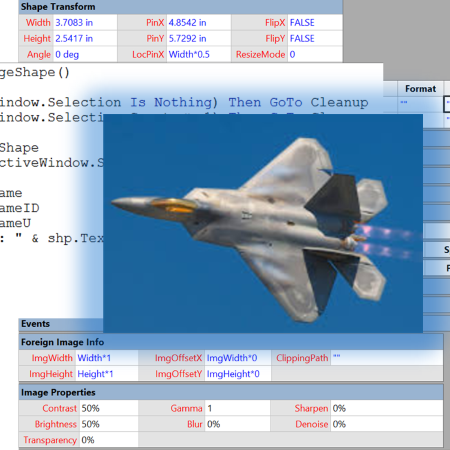
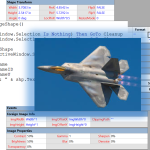

Both of these videos were excellent. Is there a way to get the visio documents and the code samples that were used in the videos?
Hello Paul,
Glad you liked them! I’ve to together a zip file with most of the files over here: http://visualsignals.typepad.co.uk/vislog/2017/01/course-files-for-visio-flyby-for-developers-on-ch9.html
Apologies for the linking Chris 🙂
Best regards
John
Thank you very much John. I really appreciate you sharing this with us.
Many Regards,
Paul S.