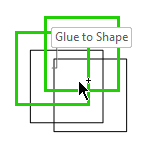 Sometimes you really need shapes that can’t be connected to. While Visio has settings in the UI for doing this, they don’t fully work. This article will show you the workaround!
Sometimes you really need shapes that can’t be connected to. While Visio has settings in the UI for doing this, they don’t fully work. This article will show you the workaround!
Electrical & Electronic
Time Lapse Circuit Diagram
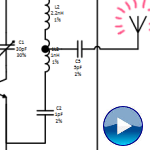 PhotoShop, Illustrator and SketchBook Pro users have all the fun. They make these cool, time-lapse videos, set to trendy, fast-paced music. I know Visio isn’t as cool as those other apps, but a lot of people still love using it. And they like music too! So I whipped out my trusty Camtasia Studio/Recorder and gave it a shot.
PhotoShop, Illustrator and SketchBook Pro users have all the fun. They make these cool, time-lapse videos, set to trendy, fast-paced music. I know Visio isn’t as cool as those other apps, but a lot of people still love using it. And they like music too! So I whipped out my trusty Camtasia Studio/Recorder and gave it a shot.
DIP Switch Shapes Gone Wild!
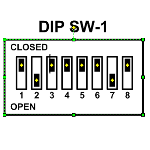
Recently in the Visio Guy Newsgroups, user Ziorg77 submitted a wonderful Visio SmartShape of a DIP switch, where you could toggle each of the eight switches individually.
This led to a flurry of discussion, and several more user-submitted versions of the shape.
Each version had a unique interaction style that provided an opportunity for a fascinating comparison of Visio shape behavior and user interaction.
You can see all the shapes in action in a video I’ve prepared, and–even better–you can download these free Visio shapes at the end of this article.
“Laser” Shape

Recently, I was digging through some old projects, when I stumbled upon a Visio SmartShape that is loads of fun, and perhaps even slightly useful!
Years ago, I created a demo for one of Microsoft’s marketing groups. One of the shapes is a laser show projection shape and was used in a scaled drawing of a baseball stadium that was to be configured for a software trade show party rock concert.
If you do any kind of system integration, especially stage-layout, event wiring diagrams or something similar, you might find this shape useful. But that’s not the interesting part…
Audio Visual Components Shapes
Through the VGOBN (Visio Good Ol’ Boys Network) I recently received a finely-crafted Audio-Visual Shapes Visio stencil, full of shapes that you can use to layout your home theater wiring projects. The stencil is comprised of various terminal connectors, such as RCA Audio and RCA Video terminals, as well as various shapes for the back-plate and functional groups.
Many thanks to Tom Underhill for these shapes. Tom is a very smart engineer who used to work for Visio Corporation, and now does incredible things for Microsoft. You are welcome to send Tom praise and comments at “t-under-hill@g-mail.com” but remove all three of the hyphens first.
