
There’s a new book on data visualization with Visio. And it is probably as good as its title is long!
Fellow MVP David J Parker has been busy this past year supplying my website with fodder authoring his next masterpiece. Not to take away from his Herculean effort, but I have to chuckle at the lengths of the titles of some of these books.
Just look at it! It’s almost 8 inches or 20 centimeters long!
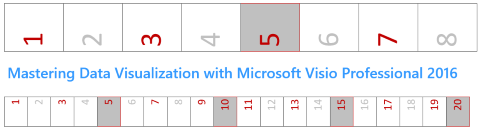
Ruler graphics courtesy of the Über Rack Unit Dimension Line
Since Mastering Data Visualization with Microsoft Visio Professional 2016 would make a poor filename, I’ve been abbreviating all files related to this thing as MDVWMVP2016, which looks like some new software design best-practice for data-binding and visual interfaces…or a Hebrew God’s name.
Anyway, this book is definitely a book that straddles the line between Power User and Visio Developer Nerd. As I flip through it and scan the illustrations, I see lots of examples of built-in data-linking and data graphic user-interface elements, available to all users of Visio 2016 Professional. But there also shots of the behind-the-scenes ShapeSheet interface, which makes SmartShapes tick, and there are also code samples.
The book’s own introductory pages state that you can “Master the art of presenting information visually using Microsoft Visio Professional 2016 and Visio Pro for Office365.” I’ll try to make that a bit clearer over the coming days, weeks and months as I work my way through the book and add notes about each chapter in the sections below.
For the “I want to hold a shiny new purchase” crowd, here’s what it looks like in real life:
I’ve no idea what the extra props are for. David is from the UK. I’m from the US. Baseball is kind of like Cricket. Brits drink tea in cups. You can gauge the size of the book from the cup. It’s the best photo I had on my drive.
Table of Contents and My Notes
I’ve just started reading the book. It consists of ten chapters and 305 pages (if you’ve got it in print). As I progress through the book, I’ll add my personal notes to each chapter section. So for now, this is just a rehash of the chapter titles.
I’m excited to get into it. David loves Visio, is very good at it, and does very careful, conscientious work. He has interesting perspectives from outside the software world, since he is a born-and-bred architect – so it’s not just “read about software, written by a software guy”. Everything he does is interesting, humo(u)rous and well done!
Chapter 1. Data Within Visio Essentials
…
Chapter 2. Understanding How Data Is Stored within Visio
…
Chapter 3. Linking Data to Shapes
…
Chapter 4. Using the Built-in Data Graphics
…
Chapter 5.Using the Pivot Diagram Add-On
…
Chapter 6. Creating Custom Master Shapes
…
Chapter 7. Creating Custom Data Graphics
…
Chapter 8. Validating and Extracting Information
…
Chapter 9.Automating Structured Diagrams
…
Chapter 10. Sharing Data Diagrams
…
You can get David’s book on Amazon. It is available in print and for Kindle as well. If you’ve got questions, feel free to leave comments below!
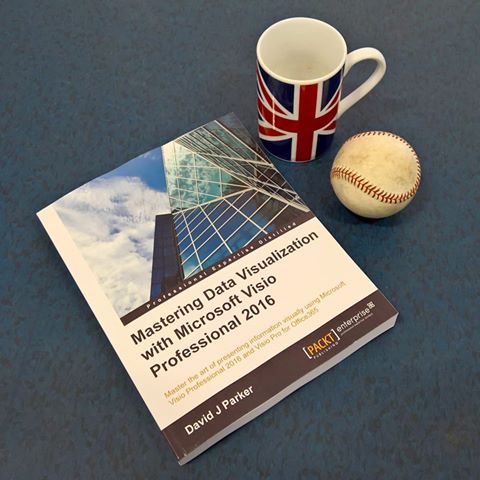


Hey Visio Guy,
Pinging an old post, hope this makes it to you. Thanks for the review, as well as for all the wonderful content on your website! I’ve just gotten my MS in Physics, and am streamlining some engineering diagramming and submittals design/process for a general contractor while on the job hunt. You are a life saver!
I was hoping for a hardcopy resource to help me expand some of my diagramming functionality (automated table generation, propagating information between pages, etc) and am considering this purchase. I’m thinking it would also make for a good resource around the office when I’m gone, if their engineer wants to tweak anything or they get some intern in here to keep sprucing things up.
I’m primarily interested in customizing VBA code programmatically and then having user-friendly macros available for the engineer on his end.
However, I haven’t been able to find any other reviews of this content, and I’m really hoping you got through the book and kept notes on the various chapters…. Is this something you have, and would be willing to share? Is there another post about this somewhere that I’ve overlooked?
Thanks!
Chris