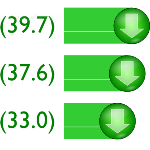 See what other Visio Guy readers are downloading, and see how I visualized the download statistics!
See what other Visio Guy readers are downloading, and see how I visualized the download statistics!
Back in May of 2009, I installed a neat plug-in to this WordPress blog. The WordPress Download Monitor plug-in allows me to track how many times the free content on Visio Guy gets, well as you might guess, dowloaded.
I’m hoping that I will be able to get a better picture of what readers are interested in, and address those topics with more content, tutorials and how-to articles.
I haven’t linked every single Visio Guy download to the Download Monitor yet, but I’ve tried to pick what I felt were the more popular ones.
Top Downloads by Volume
If we look at the top ten downloads, as of November 2009, we see that we mostly have posts that are over five months old!
- (6.0 months, 606 downloads) Oblique Connectors (Visio 2007 version)
- (6.1 months, 560 downloads) Free Visio People Shapes (Visio 2007 format)
- (6.0 months, 549 downloads) Map of World (Visio 2002 version)
- (5.0 months, 317 downloads) Apple iPhone Network Shape (Visio 2007)
- (6.1 months, 315 downloads) Free Visio People Shapes (Visio 2002 format)
- (5.0 months, 276 downloads) Circular Text Generator, v2 (Visio 2007)
- (3.2 months, 255 downloads) Automatic Chevron Process Shape
- (6.1 months, 241 downloads) Circular Multi-arrow (Visio 2007 format)
- (1.9 months, 233 downloads) Visio Network Server Icon Customization Tool
- (6.0 months, 227 downloads) Map of World (Visio 5 version)
Top Downloads by Intensity
As I so often find when I look at data these days, the numbers are nice, but fairly meaningless, because they can’t be properly compared. When you look at a grand total of downloads, it doesn’t necessarily tell you how popular a download is. It might just be telling you how old a download is, or how well Google and Bing happened to have found it!
If we look at the rate at which items are downloaded per month, we get a more interesting story:
- (187.0 downloads/month, 0.5 months) Follow the Money Sankey Diagram
- (176.6 downloads/month, 0.2 months) Visio Radial Elements Tool
- (120.2 downloads/month, 1.9 months) Visio Network Server Icon Customization Tool
- (101.4 downloads/month, 6.0 months) Oblique Connectors (Visio 2007 version)
- (92.1 downloads/month, 6.1 months) Free Visio People Shapes (Visio 2007 format)
- (90.8 downloads/month, 6.0 months) Map of World (Visio 2002 version)
- (80.9 downloads/month, 3.2 months) Automatic Chevron Process Shape
- (76.5 downloads/month, 1.3 months) Village of 100 People Diagram Template
- (63.5 downloads/month, 5.0 months) Apple iPhone Network Shape (Visio 2007)
- (56.7 downloads/month, 3.8 months) Connect Shapes in Order
- (55.3 downloads/month, 5.0 months) Circular Text Generator, v2 (Visio 2007)
- (51.8 downloads/month, 6.1 months) Free Visio People Shapes (Visio 2002 format)
- (47.1 downloads/month, 1.4 months) Double-headed Cross Functional Flowchart Horizontal (US Units)
- (39.7 downloads/month, 6.1 months) Circular Multi-arrow (Visio 2007 format)
- (37.6 downloads/month, 6.0 months) Map of World (Visio 5 version)
- (33.0 downloads/month, 5.0 months) Circular Text Generator, v2 (Visio 2002)
- (24.8 downloads/month, 1.8 months) Visio Marketing Pyramid Shapes
- (24.2 downloads/month, 5.0 months) ThinkPad Shape (Visio 2007)
- (22.9 downloads/month, 4.3 months) Visio Twitter Word Cloud
- (22.9 downloads/month, 2.1 months) Visio Spectrum Shape
- (22.9 downloads/month, 6.1 months) Circular Multi-arrow (Visio 2002 format)
- (19.1 downloads/month, 6.0 months) Word Balloon Shape (Visio 2007 version)
- (17.6 downloads/month, 3.7 months) Clippy Visio SmartShape
- (17.6 downloads/month, 0.9 months) Choose Colors with Shape Data Fields
- (14.4 downloads/month, 5.8 months) Data Refresh on Open
- (6.6 downloads/month, 5.7 months) Northwest Airlines Volume Gauge Shape (Visio 2007 format)
- (3.8 downloads/month, 5.6 months) VbaPropertyGenerator Code Module
We can see that there is a nice mix of downloads that have different ages.
Now items #1 and #2 haven’t been up for very long and show some skewing in the other direction. Because they are young, hot and on the front page, their per-month projections are warped on the high end. So we should probably throw out at least the first two items from this list.
Getting Download Data from WordPress
If you’re a blogger who uses the Download Monitor plug-in for your WordPress blog, you might interested in how I got this data. It turns out that the plug-in adds several tables to your WordPress database:
- vg2006_DLM_CATS
- vg2006_DLM_DOWNLOADS
- vg2006_DLM_FORMATS
- vg2006_DLM_LOG
- vg2006_DLM_META
- vg2006_DLM_STATS.
Using the dataphpMyAdmin control panel available from cpanel on my web host, I was able to select some columns from vg2006_DLM_DOWNLOADS and export them to an Excel 2000 format.
Once I had the data in Excel, I could massage the data, calculate the age of posts in months and days, sort by downloads and downloads-per-month, and even build the “<a href=”” tags needed for the lists above!
Visualizing the Download Data in Excel
Once I had downloads/day and downloads/month calculated, I found that Microsoft Office Excel 2007 has a nifty way to make bar-graphs, right in each cell:
click to view larger image
You’ll find the feature in the Insert Ribbon tab, under the Conditional Formatting button:
Visualizing the Download Data in Visio
Now the in-cell bars are nice and compact in Excel, and Excel has a bevy of other graphic capabilities, but I thought perhaps Visio could handles stuff like this too.
Excel is surely a more adept graphing application than Visio, but with Visio and a bit of ShapeSheet knowledge, you can create custom elements for your bar graphs.
Here, I created a bar-graph shape that shows the article title, the number of downloads-per-month, and it displays a thematic download arrow at it’s far end:
![]()
Try doing that in Excel!
Once I had the basic shape working, and the geometry and text linked Shape Data fields, I was able link my Excel data to many instances of it.
First, I used to use Visio 2007’s Data > Link Data to Shapes… feature to import my download Excel data. Then, I gave the bar shape’s Shape Data fields names that matched the column-headers in that data. This made it easy to automatically link the imported Excel data to the shapes.
You can see what it looks like in Visio here:
click to view larger image
After a bit of aligning and repositioning, and the final graphic looked like this:
If there’s enough interest in how I did this (read: LEAVE A COMMENT BELOW!) perhaps I’ll talk more about how I created the shapes and linked them to data in future posts.
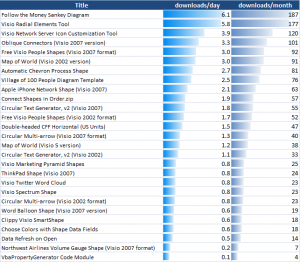
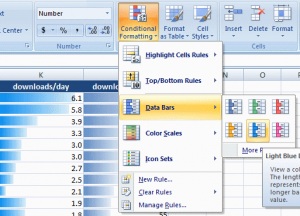



The large number of download of Sankey diagram stencil is due to the fact that it does not exist on the internet a powerful free sankey diagram editor and the stencil you proposed , at least , help drafting simple diagram. It would be nice to develop more this tool .
Cheers
Hi Vincenzo,
Have you seen these?
Sankey Diagram Shapes for Visio
Pre-wired Sankey Diagram Shapes
Visio Guy: Sankey Diagrams
Lot of thanks for share all this information with us VG
You’re welcome hitita! Thanks for stopping by and leaving a comment!
where do i download this after logging in?
Hi,
I saw that this post is quite old, but never the less, I’d like to know more about how you finally linked the excel data to the stencil!
Cheers,
Chris