Through the VGOBN (Visio Good Ol’ Boys Network) I recently received a finely-crafted Audio-Visual Shapes Visio stencil, full of shapes that you can use to layout your home theater wiring projects. The stencil is comprised of various terminal connectors, such as RCA Audio and RCA Video terminals, as well as various shapes for the back-plate and functional groups.
Many thanks to Tom Underhill for these shapes. Tom is a very smart engineer who used to work for Visio Corporation, and now does incredible things for Microsoft. You are welcome to send Tom praise and comments at “t-under-hill@g-mail.com” but remove all three of the hyphens first.
Here’s a list of the shapes included in the document stencil of the Visio drawing:
- Back Plate
- Coaxial
- Component
- Component 2
- Mini Headphone
- Optical
- Patch
- Dual Patch
- Triple Patch
- RCA Video
- RCA Audio
- RCA AV
- RCA Digital
- Speaker Terminal
- S-VIDEO
- Terminal Block
And a screenshot of the stencil to give you a better idea of what they look like:
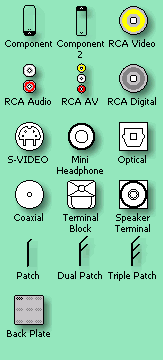
Not satisfied to leave well-enough alone, I threw in a Smart Back Plate shape that allows you to quickly reposition a text label by right-clicking:
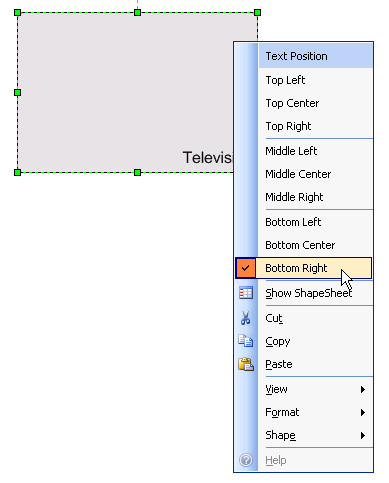
This functionality is probably easy enough to do using Visio’s text editing toolbar buttons, but hey, this is a site for Visio Developers so I just had to customize something!
Hope you enjoy Tom’s AV Components Visio shapes!
Download “AV Components”
s!Aj0wJuswNyXlhzRFyPNypLxVwWjH – Downloaded 9762 times – 103.00 BMore Info
Below is a list of resources for shapes, stencils and drawings that relate to AV diagrams. Some products are for sale, others are free to download.
- If you do a lot of AV work, and just love Visio, then you might be intersted in products from d-Tools. Check out the d-Tools product page and find out what they have to offer for Professional System Integrators.
- If you work with Bosch Security Systems, there are a bunch of free Visio stencils and shapesat this address.
- John Marshall’s Visio Download Sites has a huge list of Visio resources, some of which contain content relating to this post.
- NetZoom produces accurate representations of thousands of pieces of network equipment. They also appear to have sets of AV Equipment shapes. Have a look!


Awesome, Chris, if you want to increase functionality put a connection point at the end of each patch cable. Also if you have some extra dev cycles create a label generator that asks on drop what the label of each component should be and where is should go like the back panel reposition text. Then add some functionality that links the label text to a database so you can add/edit labels easier. Then create functionality that tags each port with a Label, Signal type and Terminal type so you can produce detailed reports of what is hooked up to what.
Awww, fuck it, just buy D-Tools SI at that point 🙂
Adam
Thanks so much for your awesome abilities…you truly are a visio craftsman, not many like you out there…Appreciate your sharing with us. I just happen to come across your website from checking out a blog on Visio World. I’m glad to find someone who knows how visio works and can make it dance…Have a great week, Gary
Hi All
I am more of an IT Visio user than an AV user. I am after some free stencils for Plasma’s, Video conderencing etc.
Would really appreciate it.
Thanks
Capeiron
Thanks for the connectors for Visio. This will make life much easier. The only things I can see missing (and would like to see) are a VGA, DVI, and Serial port.
Again Thanks.
This is great and I’m going to use this to lay my connection out for my new home. I just wish there was an HMDI (for display/receiver etc)and “game” type port (for my Wii).
Great work and looking forward to seeing updates, when you have time.
FYI – I have back plate images from my manuals etc that I will use to super impose these shapes on top of, then delete the back plat image for a clean look.
I had the same problem, so I made an HDMI shape…
E-mail me for it: “ryan eight six one three at comcast dot net”
Ryan
Rticer!
Could you email me a copy of that HDMI shape? (And any other shaped you have for A/V use?)
timhoutman [at] verizon [dot] net
Couple of questions:
1) The RCA sockets are easily distorted. For instance, re-sizing the RCA AV shape will allow it to stretch the RCA sockets tall or wide. I can’t figure out how to fix the master in the stencil so that resizing will preserve aspect ratio. Any tips?
2) When I drag a shape from the stencil onto the drawing area, then from there back onto the stencil to make a copy of it, then try to edit that new copy of the shape, the stencil master editing window comes up blank. Can anyone explain why?
Great tool.
Thanks for the hard work. I was trying to help an older gentleman connect his components and it helped me and him.
Suggestion: Make connectors like on this one:
Edit: broken link removed
Thanks again!!!!!
Nice link, Lynn. Good ideas!
Glad the shapes could help. These were submitted to me by a friend who just quickly whipped them together. One of these days we’ll have to update them.
@John,
Like the article says, a colleague submitted these shapes, so I don’t know much about them, as I haven’t studied them.
As to the blank stencil window, try zooming way out. Sometimes Visio drops masters “way off the page” when you make a new master. I don’t know why. And the page size is usually the same as the master, so “way off the master page” might not really be that far.
For stretching groups, there is a setting inside of Format > Behavior > Repostion Only that is supposed to fix this, but it doesn’t seem to work every time.
You could ungroup the shapes, resize just the outlines, then reposition the terminals, then group them all together again. Or go into the ShapeSheet and GUARD() the Width and Height formulas to fixed sizes instead of group-proportions.
– Chris
I have not worked on Visio for years and even then I was at beginner level. I am amazed at the capability Visio now has.
I have been tasked with creating a company org chart. I have the 2007 version. What I have done thus far, is create a basic Excel spreadsheet and imported the information over to Visio (just a trial run with about 20 people). The org chart I need to create is for a company of 120 people. I need to be able to manipulate the information so that I can create mini-org charts from various depts and yet have one major org chart for all depts. I also need to show on the org chart how many people are allocated per certain departments/positions, how many positions are filled and how many positions need to be filled. What do you suggest is the best way to accomplish this?
2nd question – where can I get training on Visio. I live in a small town and my local community college does not offer a course in this software. Any online classes that you suggest for beginners? Thanks VisioGuy
If there is an HDMI Shape can someone email it to me. Thanks nice stencil.
I’m just as thankful today as I was around 1.5 DECADES ago when I first downloaded this zipped Audio component shapes for Visio. Unlike past visits to Visio guy’s site here, where I executed a perfect click and dash, and as tempting as it may be, I just can’t, because truth is, I’m humbled and appreciative to the point where it would not be polite or proper to download without at a MINIMUM, simply say… Hey Visio Guy… with all of my heart, sincerity, and appreciation, for the last many years… Thank you, thank you, thank you!
I have been and remain appreciative, just as appreciative today as I was 15 or so years ago when I first learned of Visioguy… over the years. It’s not that I was rude, or not thankful, i was VERY thankful… I had just never sat download thought about these files, that only good, ethical and humble person will spend hours upon hours to create something personal like this, to simply give away for free… … Many will not and do not stop and think about the time that goes into them and how personal they are to the creator. For myself, I had to pull mu head out of my arse, get away from a toxic environment I’d been at for 14 years and yes, after leaving that very stressful, very large tech enterprise as an E-Level/CSO ,,I realized that I was delusional in thinking anyone i downloaded something from to use, that would know I was thankful, just by assumption of the fact. I’ve always been, and am known for my work ethic, loyalty, skill level and for being a humble polite person.. . BUT.. what I did NOT know how to do, not until a few years ago, was to be able to say 3 simple words… SO here goes. .Hey Visio Guy? “I Fu…ed Up”… I did not take the time to say thank you for this and other Visio files and links over the years. .I believe I also speak for countless others, all these years later in In saying I, and I believe all of us in the IT Pro community are so, so ,so very appreciative, we are thankful beyond what words can express, and I hope you know how much this community, our community has and still does appreciate you, and look up to you as our Visio Goto, our Viz i.t. Rock Star!!.. We appreciates you and every incalculable massive and vast amount of hours and time you’ve spent doing for others, and giving back to the IT community.. You’ve saved most of our hides, you’ve made our work, lives and careers easier, you’ve educated us, and have in turn helped the client and end users we service by enabling each of us, to support others with Visio drawings, in a manner which because of you, is far more superior to the same service had we done it on our own without you.. I do not think words will ever be able to convey the community’s true thanks and appreciation for you , for your time, and for you being the Visio rockstar that you are… Thanks Visio Guy.. Sincerely, thanks…