
Recently, I was digging through some old projects, when I stumbled upon a Visio SmartShape that is loads of fun, and perhaps even slightly useful!
Years ago, I created a demo for one of Microsoft’s marketing groups. One of the shapes is a laser show projection shape and was used in a scaled drawing of a baseball stadium that was to be configured for a software trade show party rock concert.
If you do any kind of system integration, especially stage-layout, event wiring diagrams or something similar, you might find this shape useful. But that’s not the interesting part…
The real fun begins when you manually configure the shape by dragging on the control handles. Not only is it cool to watch this shape in action, it serves as a great excuse to try using the new video-integration features in WordPress 2.5…
Now I know that Visio isn’t an animation program, but gosh darn it, if we can’t have fun creating diagrams, then what’s the use?
Enjoy the video! And don’t forget the download at the end of this article!
If you don’t feel like wasting using-up your bandwidth, here’s a quick preview of how the shape looks. If you place it on a black background, it looks extra s p e c i a l:
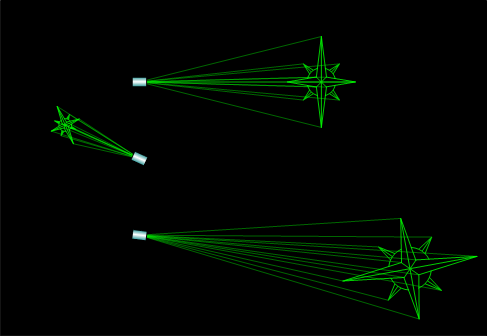
And let’s not forget that download!
Download “Visio Laser Shape”
s!Aj0wJuswNyXlhVofkhXsg1IFlhcO – Downloaded 3246 times – 103.00 B
Well,
Thanks for the free shape. I was prepared to pay: ONE MILLION DOLLARS for it!
Where is the fricking shark shape…
After all don’t you also need sharks with laser beams?
Throw me a bone, here people…
BTW: “Were” = “Where”
No child left behind…
‘Were’ is fixed. Now, what to do with ‘fricking’
As for “Fricking” – I am certain you can come up with an anatomically correct Visio shape to explain it…?