 Office 2010 betas are starting to hit customers hands (one way or another) and the buzz about Microsoft’s next big release is starting to pick up.
Office 2010 betas are starting to hit customers hands (one way or another) and the buzz about Microsoft’s next big release is starting to pick up.
I just watched a video that presented an overview of SharePoint 2010. There is a short bit about the new Visio Services for SharePoint, which look to be quite interesting!
In the video, the guy talks for the first 10 or 15 minutes, using a lot of marketing speak that doesn’t really clear anything up. But he eventually gets to the demos, and they are quite interesting, and worth the wait.
The ribbon UI in SharePoint is pretty cool, especially after you kick yourself and remember that it is running in a browser!
And there are lots of asynchronous improvements, so you don’t see the whole page flash and reload every time you click a button or select a list item.
Also, I’m sure that more than a few readers of this blog will also find the in-box Silverlight web part interesting!
The Visio Services part appears at 18:30.
The main points that I was able to gather are that Visio Services will allow you to:
- View Visio files in-browser, in-SharePoint
- Zoom in and out with good performance
- Get live updates to data-connected diagrams
That sounds essentially like an more-capable Visio Viewer to me–one that is data-aware, and runs in any browser. The video’s narrator said; “You can publish them [Visio files] to SharePoint and we’ll render them directly inside of the browser, no Visio required.”
He then went into a demo in which a Visio process diagram is shown directly in the browser.
The steps in the diagram are adorned with Data Graphics that show data in text and number callouts, but color-by-value is also used to highlight problems by coloring shapes.
The data source is SQL Server, and changes to the data will reflect in the “Visio part”, even for users that don’t have Visio installed on their PCs.
Here we can see that “brake calipers are taking a really long time to assemble.”, which is immediately visible in that the Brake Calipers step has turned a bright, Ferrari Red:
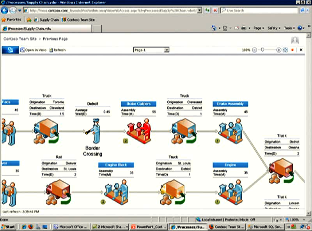
You can check out the video here: SharePoint 2010 Overview video.
I also found a nice run-down of SharePoint 2010’s new features on the SharePoint Knowledge Base blog. Richard Harbridge, who author’s the site, equated the new Visio services to what Microsoft previously did with Excel and Excel services.
And Visio Insights mentioned Visio services back in February, 2008!
Visio “vNext” introduces server-rendered, data-refreshable diagrams for the first time. Visio Services allows data connected diagrams to be published from Visio to a server and viewed by users directly in their web browser. There are no client bits to install. An API is also provided for creating mashups of diagrams and additional data.
Allowing the data connections to remain live for “read-only” Visio diagrams opens up a whole new set of exciting possibilities. Visio becomes a much more capable dashboard and reporting interface. It will be exciting to see what people come up with!
For more on Visio and SharePoint, see:
If you’re getting excited about the new Office 2010 release, the website: www.office2010themovie.com is promising to publish more preview videos “soon”.
And if you’re in the mood for a little Office 2010 buzz-related silliness, have a gander at this:

Hi Visio Guy, I have found a huge library of Visio stencils for SharePoint 2010 at http://sharepoint2010.visioshapes.net that your readers might like to know about. They are commercial but there are hundreds of them for both User Interface and Design. Worth a look I think!