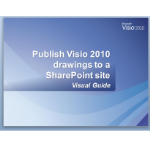 Are you a Visio user?
Are you a Visio user?
Is your company using SharePoint Server 2010?
Wonder how you can make them work together?
If you’re here, then you’ will surely be interested in a new, free download from Microsoft. It shows you how to publish your Visio drawings to SharePoint, so that even non-Visio-users can view and interact with your diagrams!
Maybe you’ve heard about Visio Services for SharePoint Server 2010. And you might have been further intrigued by examples such as this.
Microsoft has produced an easy to watch PowerPoint presentation that shows you how to publish your Visio drawings to a SharePoint server, such that it can be viewed in a browser, even by others who don’t have Visio installed.
The slide deck is short, and has only 16 slides so no worries about falling asleep and drooling on your desk. But many of the slides are animated, so be sure to view in Slide Show View to see the motion and get the full effect of what each slide is communicating.
In the presentation, you’ll learn how to:
- Publish your drawing to SharePoint
- View the drawings in a browser (as opposed to in Visio),
- View Shape Data using the the shape information pane in the browser
- Zoom in and out in the browser view
- Change pages in the browser view
If you are a Visio user, and your company is using SharePoint Server 2010 with Visio Graphic services deployed, then be sure to check out this free download from Microsoft!
Download “How to Publish Visio 2010 Drawings to a SharePoint Site”
details.aspx – Downloaded 6317 times – 175.00 B
Hi,
Wondering if you can help me I use to publish visio images to sharepoint wss 2007 using the code below.
<param name="ToolbarButtons"
value="Sep,ZoomIn,ZoomOut,ZoomWidth,ZoomPage,Zoom100,Zoom,Sep
This allowed me to embed visio images into sharepoint and make them dynamic hence you could attach a hyperlink to the icons or images and it could direct you to the next page.
How can I do the same thing in Sharepoint 2010 Foundations as this code no longer works and it appears that even through SP designer 2010 it doesnt like you attaching hyperlinks to images to make them clickable.
Samuel
Hi Samuel,
I haven’t done much with SharePoint…yet. Perhaps folks over on my forum might be more responsive to your question.
http://www.visguy.com/vgforum