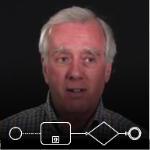 If you’re excited about the new Business Process Modeling features in Visio 2010, we’ve found an interview with BPM industry expert Bruce Silver that you’ll find interesting!
If you’re excited about the new Business Process Modeling features in Visio 2010, we’ve found an interview with BPM industry expert Bruce Silver that you’ll find interesting!
Global360 posted an interview with Bruce Silver on their web-site. In the video, Bruce discusses the importance of standards-based business process modeling, how Visio 2010 is a great tool for doing BPMN, and how analystView + Visio 2010 takes it further with BPMN simulation.
Check it out, and let us know what you think!
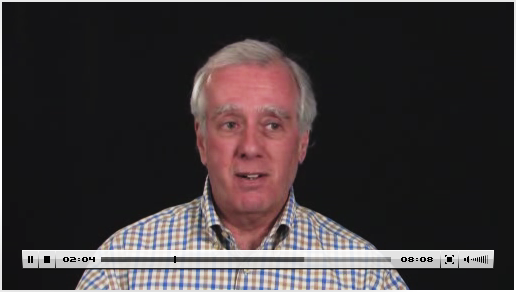

BPMN seems to be a developing requirement with many of our blue chip clients and Visio 2010 provides a very good rendition of the requirement. Since we started working with Visio in ’93 we have seen many developments of process mapping as an application. The BPMN model is the latest in 2010 that really takes Visio forward in this space.
Visio provides a lot of other features too that are little known about – for example the ability to attach data to activity shapes and have them change in real time in SharePoint 2010’s Visio Services. This means that you can provide up to date information on what is happening against processes from operational systems.
This enables you to ask questions like – “how many transactions have been done today for any activity within a process” or “how many failed events have occured on x process” by quick reference to the diagrams. This has a lot of implications for organisations looking at operational risk management (an area that is developing significantly). Events can be pictured in whole number terms or you can use a RAG approach to quickly identify problems occuring in processes.
Thanks for the very interesting comment, Andrew! It’s great to hear how people are using and pushing the technology!