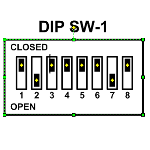
Recently in the Visio Guy Newsgroups, user Ziorg77 submitted a wonderful Visio SmartShape of a DIP switch, where you could toggle each of the eight switches individually.
This led to a flurry of discussion, and several more user-submitted versions of the shape.
Each version had a unique interaction style that provided an opportunity for a fascinating comparison of Visio shape behavior and user interaction.
You can see all the shapes in action in a video I’ve prepared, and–even better–you can download these free Visio shapes at the end of this article.
Watch DIP Switch Shapes Gone Wild
The problem with the internet is all that darned text you have to read, so let’s take a break today and watch TV!
This video shows four versions of the DIP switch Visio shape, and the creative ways that the shape designers came up with to manipulate the switches:
OK, You Can Read About Them Too!
For those of you who can’t deal with sound right now, or who want to save a little bandwidth, here’s a quick summary of the shape variations.
Shape Data & Right-Click Actions
Ziorg77 started it all off with his version of the DIP switch. He implemented a “dual-mode” interface, where you could toggle the switches on and off via either of two ways. You can select the shape then use drop-down items in the Shape Data window, or you can directly right-click on the shape and toggle the switches:
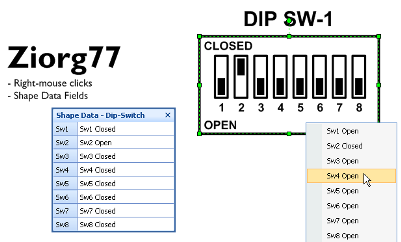
Bit Mask: One Field, Eight Digits
Visio Guy (*cough*) then got into the act, with the spirit of an impatient, keyboard-shortcut-using, command-line-missing, old school hack.
Visio Guy didn’t have the patience to deal with eight items individually, so he implemented a bit mask–a single string of ones and zeroes that you can quickly type into a single Shape Data field:
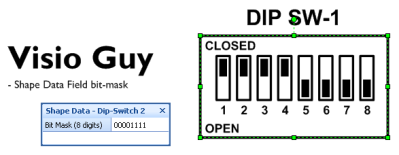
While this approach is rather geeky, but it is probably the fastest method shown here, and lends itself well to automation via code, since only one ShapeSheet cell needs to be set, and that cell-setting code doesn’t need to much know about the shape, just about ON and OFF.
Just Flip the Switches, DUH!
Fed up with the indirection of Shape Data drop-downs and right-mouse menu clicks, Zhuravsky put the control right onto the shape itself. Below you can see Z’s eight yellow control handles that you can use to slide the switches into place. No right-clicking, no Shape Data windows, no documentation, no explanation. To use Zhuravsky’s words; “use mouse instead of screwdriver!”
He also used the ShapeSheet BOUND function to make sure that the switches snap crisply into place. You don’t have to worry about sliding them 75% of the way!
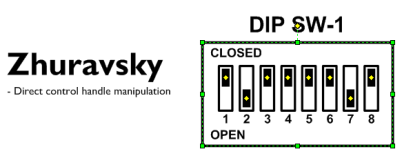
But Zhuravsky had more in store, and adapted his control handles to this nice, 3D, isometric view of a DIP switch. Very cool indeed!
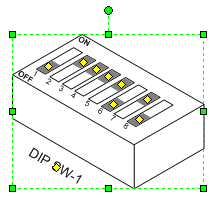
Read More & Download
You can read the discussion surrounding these shapes, and download them for free on our Visio Guy forum:
Note: the Visio Guy forum isn’t tightly integrated with this blog, and only registered users of the forum can see images and download-links in the forum. Plus, the forum registration is different from the blog, so you might end up with two different logins. Yes, I know, it can be a bit confusing and irritating. I know! But there are only so many hours in the day…
Download “Interactive DIP Switch Shape on Visio Guy Forum”

I would like to download this (Interactive DIP Switch Shape) but the link doesn’t work. All other downloads I’ve tried are fine.
I’ve tried searching the site for alternate links, and they all give the same behavior.
Hi LJ,
The download link goes to the Visio Guy forum, where the dipswitch shape can be downloaded in various incarnations.
The forum requires users to be logged-in in order to see the downloads, however. The log-in is different from the one used by the normal Visio Guy web site (unfortunately!)
New to the site, but very impressed by Visio Guy’s animated mouth.
[Borat]Very Niiice![/Borat]
Why not place the links right here so that it is as easy to GET the shapes as it seems it will be to use the shapes?
DUH!
Wow DVM,
You might want to read your post again, then think about what you’ve said.
For the other courteous, appreciative readers out there, a few notes:
1. The shapes are inside of a forum, so users are continually adding new versions of the DIP switch. This makes it very time consuming to update links to each post that offers a download.
2. Since it’s a forum, you might be interested in what people have to say about their creations.
3. The forum has different login credentials than this blog, and requires membership even to see the download links. So listing them here would be pointless.
4. Sending people to the forum raises awareness that the forum exists.
5. Having to jump through a hoop or two to get something for free that would take hours or days to create by yourself is truly a first-world problem.