 Happy Inauguration Day 2009, to everyone who finds it happy!
Happy Inauguration Day 2009, to everyone who finds it happy!
And to those who don’t find it particularly happy…well you find something to be positive about.
Which brings me to the point of this article: a bit of Visio inauguration-day humor!
Today’s download and article offer up a theme-related, presidential Visio SmartShape that knows where it is, and reacts accordingly.
All you have to do is push the shape around on the page to get it to do some different things.
Sneak Preview
Now, I don’t want to show too much and ruin the fun, so here’s a low-res peek at what you get with today’s download:
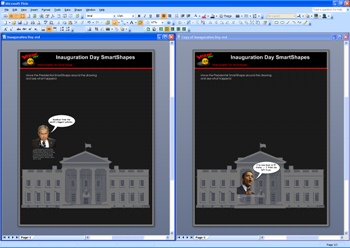
You’ll find a link to a zipped Visio file at the end of this article, so you can enjoy it first-hand!
But first, let’s go over to the…
Geek Corner
You might feel like taking a stab at seeing what makes this SmartShape tick. Before you start prying it apart, I’ll mention a few of the techniques involved in creating it:
- Conditional text formatting, using ShapeSheet IF functions
- Hiding foreign images, also using conditional statements
- Sub-shape to group references, using cross-sheet referencing ShapeSheet formulas
- Transformations of points from one shape to another
- Use of the ShapeSheet point structure and related functions: PNT, PNTX and PNTY
- Resizing font size in response to changes in the shape’s size
And here are some articles related to those techniques. Reading these will help you to these techniques:
- The Hidden World of Visio Shapes
- Top 9 Reasons for Turning-on Developer Mode
- Punish Your Users with (not so) SmartShapes That Misbehave
- SmartShape Tutorial: Fading Trees
- Word Balloon Visio SmartShape
- Text Resizing with ShapeSheet Formulas
Download the Goods
And as promised, here’s your inauguration day special bonus:
Download “Visio SmartShape for Inauguration Day”

Just for that, pay freeze for Visio Guy!
– Dubbya