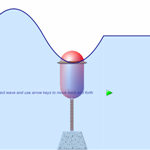 Well folks, the Missus and I have been traveling New Zealand’s south island for the past few weeks, and I’ve finally found the time get online and offer up a new post.
Well folks, the Missus and I have been traveling New Zealand’s south island for the past few weeks, and I’ve finally found the time get online and offer up a new post.
The land is beautiful down here, and folks are very conscious of the environment. In the news, there’s been lots of talk about generating power using the energy stored in ocean’s waves and tidal flows. On the long train ride from Auckland to Wellington, I had a conversation with a guy about a simple power generator that works by anchoring a buoy to the ocean floor, and using the up-and-down motion caused by floating to generate electricity.
I had the idea to create a Visio diagram to illustrate how such a wave generator might work. As it turns out, the diagram is really more useful in demonstrating some of the nifty smart features you can implement in Visio with a little ShapeSheet programming. You won’t be a certified Power Generation Engineer after you dissect this drawing. But you’ll come a good ways towards becoming a serious Visio Guy (or Gal) if you dig into the ShapeSheet goodies behind this drawing.
Be sure to move your mouse over the “i” shape when after you’ve played with the drawing for a bit. You can show the notes for the drawing which will give you hints about the smart features that have been implemented.

Here’s a list of the “Smart” features you’ll find in this drawing:
- Cross-sheet ShapeSheet formula references. These allow shapes to “talk” to each other by referring to cells in the each other’s ShapeSheets
- Custom line- and fill-patterns
- 1D shapes
- Connection points
- Gluing 1D shapes to connection points
- Smart Tags and right-mouse actions (context menus)
- Layers
- Showing and hiding layer visibility via the ShapeSheet
- Pseudo-animation using Visio’s live-updating capability
Download “Visio Wave Generator Diagram”
s!Aj0wJuswNyXlhl_NVPIt3Y6-OV_o – Downloaded 5266 times – 103.00 BIf you want to learn more about wave generation, have a look at these links:

If you like diagrams of wave power generation, here’s the site of the real working prototype in Western Australia: link removed, no longer valid
Thanks Aussie Reader!
The whole alternate energy world is a side interest of mine. Thanks for the cool link!
– vg
Hi , i have seen that you have used new fill pattern i.e concrete used in given file, could u please mail me such another fill pattern such as metals, aluminium sheet metal etc to me .
Thanks in advance.
Amit
Hi Amit,
The concrete pattern is available in the download already!
Just go to the Drawing Explorer, and expand the Fill Patterns node. There you’ll see the Concrete patter.
See: Release the Power of Visio Custom Line Patterns for more info on custom patterns.
Chris
And don’t miss the Visio Wood Grain Fill Pattern, free to download!