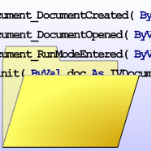 If you’ve dabbled with the VBA project that resides in Visio documents, then you’ve likely stumbled upon the Document object’s DocumentOpened event. This is a great place for running any initialization code that you might require, but there’s a better way…
If you’ve dabbled with the VBA project that resides in Visio documents, then you’ve likely stumbled upon the Document object’s DocumentOpened event. This is a great place for running any initialization code that you might require, but there’s a better way…
Code
VBA Macro Security
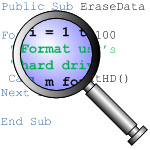 Macro security is an important topic for anyone who deals with automated Microsoft Office solutions. Since Visio and other Office documents can contain Visual Basic code that can perform potentially harmful operations, you need to understand a little bit about how to secure your system.
Macro security is an important topic for anyone who deals with automated Microsoft Office solutions. Since Visio and other Office documents can contain Visual Basic code that can perform potentially harmful operations, you need to understand a little bit about how to secure your system.
This article will inform you about the various security settings available forVisio 2003 and Visio 2007, so that you can more confidently enjoy the downloads and code samples that you’ll find on Visio guy.
Integrating Visio 2007 with Microsoft Technologies
 In your quest to create a Visio-based application you’re not likely to find yourself stranded on a Visio-based-island. You’ll probably find yourself strolling through a land filled with other software products that need to join you on your journey.
In your quest to create a Visio-based application you’re not likely to find yourself stranded on a Visio-based-island. You’ll probably find yourself strolling through a land filled with other software products that need to join you on your journey.
So if your wanderings take you through the towns of Access, Excel, Active Directory, SQL Server, MOM, Exchange, Reporting Services, or SharePoint, then you’ve stopped at the right place to get directions!
The good citizens at Visimation have authored eight — that’s E-I-G-H-T-! — articles to guide you on your path towards integrating Visio with Microsoft technologies…
[Read more…] about Integrating Visio 2007 with Microsoft Technologies
Data Graphics Resources
 Visio 2007 has many cool new features, and among the coolest are Data Linking and Data Graphics. These data features allow shapes to link to data-sources and graphically react to it. You can also add Data Callouts as adornments to existing shapes. The callouts display data next to a shape without visually changing the actual shape.
Visio 2007 has many cool new features, and among the coolest are Data Linking and Data Graphics. These data features allow shapes to link to data-sources and graphically react to it. You can also add Data Callouts as adornments to existing shapes. The callouts display data next to a shape without visually changing the actual shape.
Of course, if you’re a Visio Guy like me, you won’t be content to sit back and use the pre-built Data Graphics supplied by The Man. You’ll want to roll up your sleeves and create your own, thank you very much.
So I’ve scoured the net to find resources that contain the nitty-gritties about Data Graphics. Have a look, and stay up all night!
Visio 2007 Demo Videos
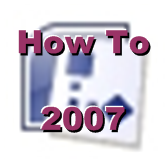
Hello Visio Fans! I received a Visio Partner e-mail a few days ago that contains a fabulous set of links to Visio How-To demo videos.
The demos cover new Visio 2007 topics such as DataGraphics, Themes, AutoConnect, PivotDiagrams and Vista integration.
Visio and Xml Conference Resources
 Back in January 2006, I made a presentation at the Microsoft Office Visio Conference in Home-Sweet-Home Seattle. Good company, good information, and good fun was had by all! You can download plenty of excellent content from that conference, including PowerPoint slides and recorded presentations. Get it here: Visio Conference web site.
Back in January 2006, I made a presentation at the Microsoft Office Visio Conference in Home-Sweet-Home Seattle. Good company, good information, and good fun was had by all! You can download plenty of excellent content from that conference, including PowerPoint slides and recorded presentations. Get it here: Visio Conference web site.
In my presentation, Working With Visio an Xml, our friend, Dr. Xml, proudly made his PowerPoint debut and won the crowd over. The presentation summary was…
Polyline Shape Maker
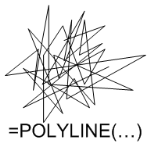 Sometimes your Visio SmartShapes can be like beauty pageant contestants: they just need to look good, but don’t need a lot of intelligence. The creators of Visio realized this (after five versions) and gave us a way to streamline lots of “dumb” vector data. The ShapeSheet function: POLYLINE and the geomettry row: PolyLineTo will help you get the job done.
Sometimes your Visio SmartShapes can be like beauty pageant contestants: they just need to look good, but don’t need a lot of intelligence. The creators of Visio realized this (after five versions) and gave us a way to streamline lots of “dumb” vector data. The ShapeSheet function: POLYLINE and the geomettry row: PolyLineTo will help you get the job done.
Polygon Maker
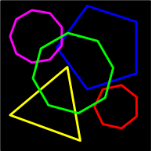
Another question popped up on the newsgroup forums today asking about making polygon shapes in Visio. This triggered a neuron, and I was off like a flash to perform a search of my …\Visio directory.
Sure enough, I found “PolygonMaker 2002.vsd”, which I have prettied-up for presentation to you today…
Combo Box Table of Contents
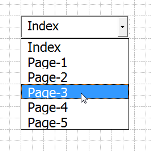 Yet another newsgroup post caught my eye today. I’m not sure if I answered the guy’s actual question, but I had fun creating this example anyway.
Yet another newsgroup post caught my eye today. I’m not sure if I answered the guy’s actual question, but I had fun creating this example anyway.
Today’s sample shows you how to create a table of contents. This particular version lists the pages in a Visio document in a drop-down combo box that sits on a Visio page. Just select an item from the list, and Voila! You are sent to the corresponding page in the document!
Visio 2007 Developer Resources
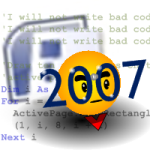 Microsoft Visio 2007 has been out for a while now, and it has some great new features for both end-users and developers!
Microsoft Visio 2007 has been out for a while now, and it has some great new features for both end-users and developers!
Whether you’re new to Visio solution development, or have been working with older versions, there are lots of great resources on the web to help you build graphical solutions using the new version.
I’ve collected a set of links to help send you towards as many Visio 2007 developer-related resources as possible!
Enjoy!
Last udpated: 2009.04.17