 As the year draws to a close, and we take time to reflect on the days, weeks and months of 2014, I thought I’d take a moment to thank those that have helped to keep VisGuy.com running, those that helped to keep it an interesting place to visit, and to those who write software that make my life easier.
As the year draws to a close, and we take time to reflect on the days, weeks and months of 2014, I thought I’d take a moment to thank those that have helped to keep VisGuy.com running, those that helped to keep it an interesting place to visit, and to those who write software that make my life easier.
Thank You Visio Guy Donators!
I’d like to publicly thank these folks for donating to the site. While there is a general donation link under the “About” main menu, readers of Visio Guy will generally encounter the donation link right after the link to one of our free (and hopefully fabulous) downloads.
My best guess (or personal delusion) is that most folks donate after getting a free download that really helped them finish something important. I love the thought that thousands of people benefit from my work daily, and I really appreciate the hundreds of comments thanking me for my time and work. But I must say, it is a nice eg0-boost see those donation e-mails from PayPal pop up in my inbox.
The proceeds more than cover the costs of web-hosting for the blog and the forum, but alas, still require me to keep my day job. Most importantly, the offerings bolster my faith in humanity. So without too much disclosure of personal information, thanks again to you all:
- Christopher E.
- Dale W.
- David J.
- Denise C.
- Dwayne K.
- Frank S.
- Glenda W.
- Jeff B.
- Jerry S.
- John C.
- Ivan H.
- Kevin B.
- Kimberly F.
- Per H.
- Raymond C.
- Steve S.
- Thomas G.
- Thomas S.
Before you canonize me, I should disclose that it’s not altruistic here at Visio Guy. Writing articles keeps my skills sharp, helps you folks out, but also proves my expertise when it comes to attracting project work or selling products.
In fact, I often suggest people start web sites about topics that they either know a lot about, or that they want to know a lot about. It not only improves your language, writing and communication skills, but it does wonders for your understanding of the subject matter, and your ability to teach it!
Thank You Hard-coreForum Particpants!
I set up the Visio Guy Discussion Forum several years ago, mainly because the old Microsoft newsgroups didn’t support in-line images or attachments very well. Images and attachments were vital to discussions about Visio.
Since then, I haven’t had a lot of time to participate in forum discussions. But a handful of hardcore troopers keep the forum lively, interesting, safe, and full of great content and answers. So thanks to those folks by alphabetical username, and like any good Oscar Speech, I’m sure I’ve left out the names of a few outstanding contributors:
- aledlund
- AndyW
- Jumpy
- JuneTheSecond
- Nikolay
- Paul Herber – special thanks for keeping spammers at bay and reminding me to upgrade forum software.
- vojo
- wapperdude
- Yacine
Thank You, Free-ware, Share-ware, and Donate-ware Software Producers!
The internet is full of free software that does wonderful things. These products are produced by hard-working programmers that don’t demand anything in return. Luckily, some of them accept donations. So while I am thanking my benefactors, I will give back a little too!
Here are the projects to which I’ve donated in 2014:
Paint.net
 I’ve been using Paint.net for image editing for years. It’s a lightweight image editor that has a lot of features, supports plug-ins, and is…free! Sure, it’s no Adobe PhotoShop, but anytime I need to work with transparency, feather some edges, or work with layers of bitmaps, I fire up Paint.net. I’m sure many of the article-thumbnails on this site have gone through a bit of manipulation in Paint.net.
I’ve been using Paint.net for image editing for years. It’s a lightweight image editor that has a lot of features, supports plug-ins, and is…free! Sure, it’s no Adobe PhotoShop, but anytime I need to work with transparency, feather some edges, or work with layers of bitmaps, I fire up Paint.net. I’m sure many of the article-thumbnails on this site have gone through a bit of manipulation in Paint.net.
If you haven’t heard of Paint.net, here’s the intro from the main site. It’s an interesting history!
Paint.NET is free image and photo editing software for PCs that run Windows. It features an intuitive and innovative user interface with support for layers, unlimited undo, special effects, and a wide variety of useful and powerful tools. An active and growing online community provides friendly help, tutorials, and plugins.
It started development as an undergraduate college senior design project mentored by Microsoft, and is currently being maintained by some of the alumni that originally worked on it. Originally intended as a free replacement for the Microsoft Paint software that comes with Windows, it has grown into a powerful yet simple image and photo editor tool. It has been compared to other digital photo editing software packages such as Adobe® Photoshop®, Corel® Paint Shop Pro®, Microsoft Photo Editor, and The GIMP.
Notepad++
 Notepad++ is a text/source code editor for Windows that you can download and run for free. I primarily use it for XML files that serve as data sources for many of my projects. I like the syntax highlighting/coloring, the collapsible nodes, the search highlighting, and that it opens my last files whenever I fire it up. I like that it is quite snappy and responsive. I also use it to examine VB.NET and C# files, as well as keep my favorite VBA snippets open for easy copy-and-paste.
Notepad++ is a text/source code editor for Windows that you can download and run for free. I primarily use it for XML files that serve as data sources for many of my projects. I like the syntax highlighting/coloring, the collapsible nodes, the search highlighting, and that it opens my last files whenever I fire it up. I like that it is quite snappy and responsive. I also use it to examine VB.NET and C# files, as well as keep my favorite VBA snippets open for easy copy-and-paste.
While I am totally happy with Notepad++ (especially as compared to Notepad), I don’t use it so heavily that I could discuss how it compares to, say, Sublime. But if you search for “top text editors” or similar, I’m sure Notepad++ shows up high on most of those lists.
There are probably hundreds of other features that I have yet to discover, but I’ll let the Notepad++ people describe it for you in their own words:
Notepad++ is a free (as in “free speech” and also as in “free beer”) source code editor and Notepad replacement that supports several languages. Running in the MS Windows environment, its use is governed by GPL License.
Based on the powerful editing component Scintilla, Notepad++ is written in C++ and uses pure Win32 API and STL which ensures a higher execution speed and smaller program size. By optimizing as many routines as possible without losing user friendliness, Notepad++ is trying to reduce the world carbon dioxide emissions. When using less CPU power, the PC can throttle down and reduce power consumption, resulting in a greener environment.
WordPress Download Monitor Plug-in
I use this WordPress Download Monitor plug-in to keep track of download statistics, as well as to limit some downloads to registered members (helps to limit abuse.) The download has been maintained by Mike Jolly for over eight years, and I recently noticed that he is abandoning the project, egad! But not to worry, it is being adopted by Barry Kooij, so I have no excuses for continuing to use it on the cheap.
Thank You!
Finally, thanks for reading my articles and allowing me to contribute a bit of usefulness to the world. I really appreciate it.
I wish you all a wonderful holiday season and a very Happy New Year!
Chris Roth / Visio Guy
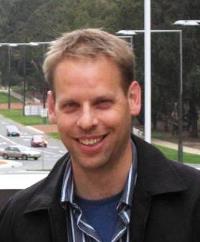
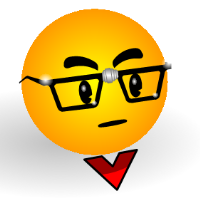

Leave a Reply