 Back in December (2011) I had the opportunity to work with a wonderful team to produce 24 videos that show off the features of Visio 2010.
Back in December (2011) I had the opportunity to work with a wonderful team to produce 24 videos that show off the features of Visio 2010.
The videos will be released on Microsoft’s Visio site, one per week, from January 10 until June 19 (2012). We hope you find them informative and entertaining!
The cheerful Visio marketing team (thanks A.J., Danish, Chris and others!) invited the three Visio MVPs who had published books about Visio 2010 to create a series of videos for Visio 2010 customers. The videos introduce users to new features, highlight best practices and techniques, and show off a few power-user tips.
So just before the Christmas travel rush, Scott Helmers (from Boston), David Parker (from Reading, England), and I (Chris Roth, from Munich, Germany, originally from Seattle) hopped on planes and flew out to Seattle/Redmond to take part in a challenging and rewarding experience.
Holy Smokes!
This was not your standard YouTube fare. We recorded the sessions at Microsoft’s Studios, which is the Real Deal, Big Time, Premier League–it’s The Show. The mind-boggling array of video and computer hardware alone made the visit worthwhile. Better yet, the professional filming crews kept us laughing, and preserved our egos. There was even the odd dab of makeup, and someone who made sure our shirts were ironed! You can see a few behind-the-scenes shots over on David Parker’s blog.
If you’re the impatient type, you’ll find the videos here:
If you like the human-interest angle, and have just poured yourself a fresh cup of coffee, read on.
The Cast
As I mentioned before, the three of us are all Microsoft MVPs for Visio. That means we don’t work for Microsoft, but we are “external” Visio experts that Microsoft appreciates through their Most Valuable Professional program.
We have also all recently published books about Visio 2010. Here’s a quick rundown of what we look like, and what we’ve written:
This joker (on the left)…
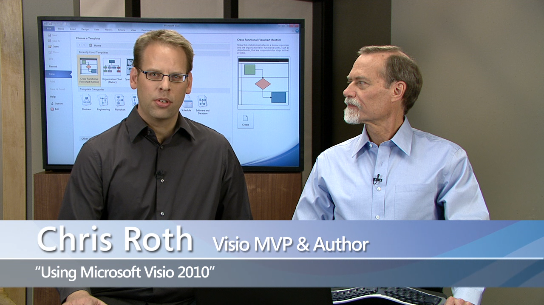
…wrote this book
Using Microsoft Visio 2010 – Chris Roth
This joker…

wrote this book:
Microsoft Visio 2010 Step by Step – Scott A. Helmers
And this joker…
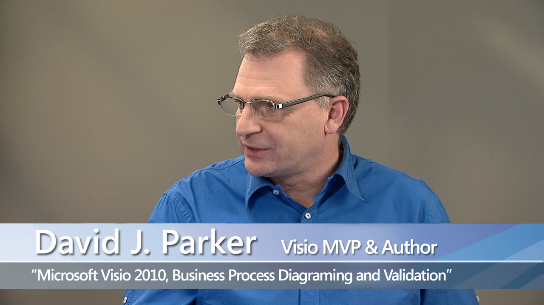
…wrote these two very-long-titled books:
Microsoft Visio 2010 Business Process Diagramming and Validation – David J. Parker
Visualizing Information with Microsoft Office Visio 2007 – David J. Parker
The Videos
As I mentioned before, the videos will be published one-per-week from January 10, 2012 until June 19th. You can return to the Main Page – The Visio 2010 MVP Sessions every Tuesday to watch the latest and greatest!
I’ll try and maintain the running list here as well, if you’d rather bookmark this page. Here’s what’s been published so far:
Update 2013.11.28, these videos have been moved over to YouTube. Links updated below:
- 01 – Get Started with the Right Template
- 02 – Find and Navigate Key Features
- 03 – Get Started with Shapes
- 04 – Align and Distribute Shapes
- 05 – Make and apply formatting changes in Visio 2010
- 06 – Configure Diagrams for Display and Print
- 07 – Work with and Customize Shape Data in Visio 2010
- 08 – Dynamically Link Business Data to Shapes
- 09 – Visualize business data with data graphics in Visio 2010
- 10 – Create and modify custom data graphics in Visio 2010
- 11 – Web publish and share interactive diagrams in Visio 2010
- 12 – Design and use custom shapes and stencils in Visio 2010
- 13 – Use Drawing Explorer and Document Stencils
- 14 – Expose dynamic data with text fields in Visio 2010
- 15 – Session 15: Create and use hyperlinks in Visio 2010
- 16 – Build and apply reports from shape data
- 17 – Organize shapes with containers and lists in Visio 2010
- 18 – Use layers to organize complex diagrams in Visio 2010
- 19 – Create flowcharts and swimlane diagrams in Visio 2010
- 20 – Model BPMN and SharePoint workflows in Visio 2010
- 21 – Validate diagrams against standards
- 22 – Design network and rack diagrams
- 23 – Import and use CAD drawings
- 24 – Build scaled drawings and space plans
It was really interesting to work with a crack crew of professional film-industry folks, and my always-great-to-see fellow MVPs. The schedule was hectic and it was a lot of work, but overall a very rewarding experience. Again, I’d like to thank Microsoft for the opportunity, and sincerely hope that the videos are invaluable to you folks!


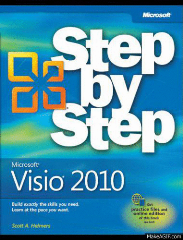



Hi There,
Looks like the entire 24 episodes are available since your last update to this page.
Duwsty
Hi,
I am not able to find the videos on the URL mentioned by you “http://visio.microsoft.com/en-us/Get_Started/How_To/Learn_Visio_2010_from_Visio_MVPs/Pages/default.aspx”
Is the URL correct ?
Thanks and Regards,
Yusuf
2013.03.04 Microsoft have reorganized their websites, so the videos have temporarily gone missing. We have contacted MS and are waiting for a solution to the problem.
Thanks 🙂
Hi,
Any news on where these videos have gone please?
If there is an unofficial version I can watch in the mean time that would be great please.
Thanks.
Discussing with Microsoft right now. Hopefully we’ll get it resolved soon.
Those blatant idiots at Microsoft have re-organized the Visio/Office website (again!), so as a result all the hotlinks became invalid as usual. Good luck finding the content scattered badly on download.microsoft.com. I can confirm its still there, but as usual you cant be sure when those a$$holes remove it from there as well. I wish a constant 1-month diarrhea to every single person involved in this madness. These website reorganizationst happened not the 1st, not the 2nd time, I already forgot to count them since I have to work with MS technology; only thing sure there is always valuable content disappering forever that I just need after such changes happen.
To be ontopic a littlet bit: go to download.microsoft.com and type in the search bar: Visio 2010 MVP session, and filter on the type: DOCUMENTS. You will eventually find all the videos (in a stupid order, but at least you have all). Change the filter to SDK, and you will get the handouts (they call them as “working file”).
In the meantime good luck for the ones expecting an efficient resoultion from the idiots at MS, you have to make your hand dirty if you want to proceed, instead of just waiting for the miracle to happen.
Happy Thanksgiving, everybody! I’ve finally updated the video links. They were been moved to YouTube several months ago, and I’d forgotten to change the links.