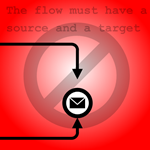 What if you could click a button and have Visio notify you if a drawing was incorrect, had errors, or did not follow your company’s standards?
What if you could click a button and have Visio notify you if a drawing was incorrect, had errors, or did not follow your company’s standards?
Visio 2010 offers this capability, and more information is coming out on how to use validation and develop custom rules every day!
I paid a visit to David Parker’s Visio-related blog the other day, and was pleased to find out that he has written an article for MSDN about Visio 2010’s rules and validation.
Rules & Validation Book
You’ll recognize David’s name from various posts on Visio Guy, as well as from the Visio-sphere at large. Most recently, Mr. Parker has established himself as The Visio Rules and Validation Expert, with the release of his new book: Microsoft Visio 2010 Business Process Diagramming and Validation:
You can find out more about his book from these helpful links:
- New Book: Visio 2010 Rules, Validation & Business Process Diagramming
- Sample Chapter for Rules & Validation Book
- Home page for the book: Visio Rules
- Book review – Microsoft Visio 2010 Business Process Diagramming and Validation
I should also note that rules and validation are only available in the Premium edition of Visio 2010 but not Standard or Pro.
New Article about Rules and Validation on MSDN
If you want to get your feet wet while you’re waiting for the book to arrive, David has written a new article that was published on MSDN. The 23-page article, entitled: “Introduction to Validation Rules in Visio Premium 2010” covers the key concepts in using and creating rules in Visio 2010.
First, the article introduces you to the user-experience of validation and structured diagrams in Visio 2010. It then takes you through the Validation API, how to validate diagrams programmatically, how to examine existing rules and how to create a new rule set. Finally, there’s a walk-through that shows you how to create an example “Fault Tree Validation Rules” set, and how to publish your custom rules.
Enjoy the read and let us know what you think of the article!
Download “Introduction to Validation Rules in Visio Premium 2010”
ff847470.aspx – Downloaded 3594 times – 171.00 B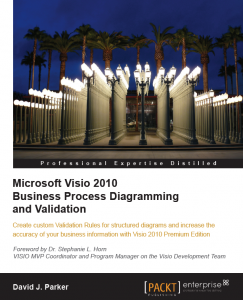

Leave a Reply