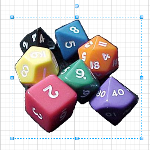
If you need to illustrate various 3D solids for your next lecture, paper or presentation, then you will totally dig the 3D Geometry Visio shapes, free for download from Microsoft.
Today we’ll give you a quick overview of which Visio shapes are inside this stencil, then send you off to get the download!
A few days ago, I mentioned in Angle Shapes Help You Illustrate Geometry in Visio, that Microsoft has a very cool set of free stencils, called the Visio Educational Shapes.
Inside the set, you’ll find 19 Visio stencils which contain 304 nicely-drawn shapes that relate to mathematics, geometry, physics, chemistry and more! When you visit the download page, just click the All link to get all shapes, stencils and templates in one fell swoop.
But if you’re frantically searching for just the right shape, I am putting together this series of articles to help you quickly browse and find the shapes you need.
Today we’re going to look inside the stencil: 3D Geometry.vss. 25 wire-frame shapes of various 3D solids that will make players of Dungeons and Dragons salivate!
If you’re looking for a particular shape, and happen to be a mathematician, you might actually recognize the shapes you are looking for by name:
- Cone
- Cone frustum
- Cross-section sphere
- Cube
- Cuboid
- Cylinder
- Dodecahedron
- Four-prism
- Hexagonal prism
- Hexagonal pyramid
- Icosahedron
- Irregular polyhedron
- Octahedron
- Parallelepiped
- Pentagonal prism
- Pentagonal pyramid
- Pentagonal pyramid frustum
- Prism (rotatable)
- Square pyramid
- Square pyramid frustum
- Tetrahedron
- Tetrahedron (rotatable)
- Triangular prism
- Triangular pyramid frustum
- Truncated sphere
For the rest of us, here’s a a three-dimensional look at all of the cool shapes in this stencil:
When you’re using the shapes, be sure and right-click to see all of the features.
You can see here that the Cube allows you to show vertex points and swap the perspective:
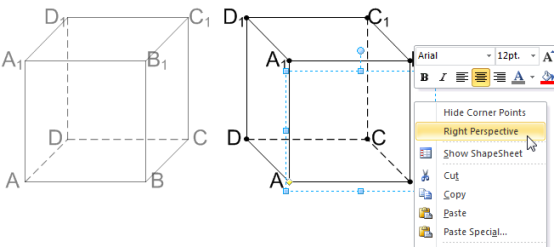
The icosahedron, or twenty-sided dice, lets you show and hide the labels for clarity:
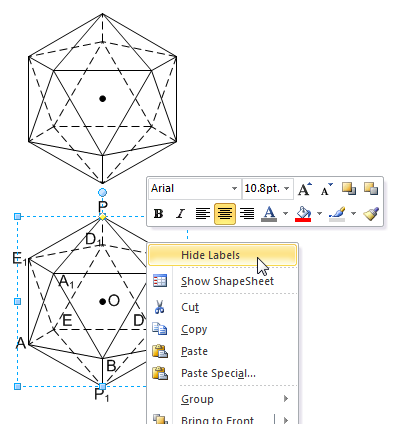
Many of the shapes in this set have the same option for showing and hiding the text.
Pulling on the yellow control handles also allows you to manipulate the shapes in interesting ways. Here are two examples:
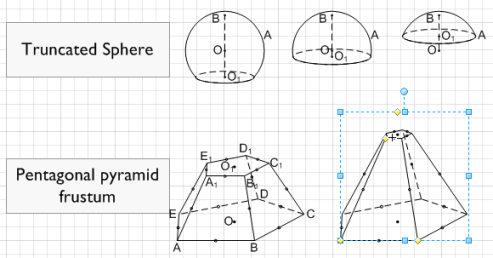
And just for convenience, here’s a close-up look at each of the shapes, five at at time.
Cone, Cone frustum, Cross-section sphere, Cube, Cuboid
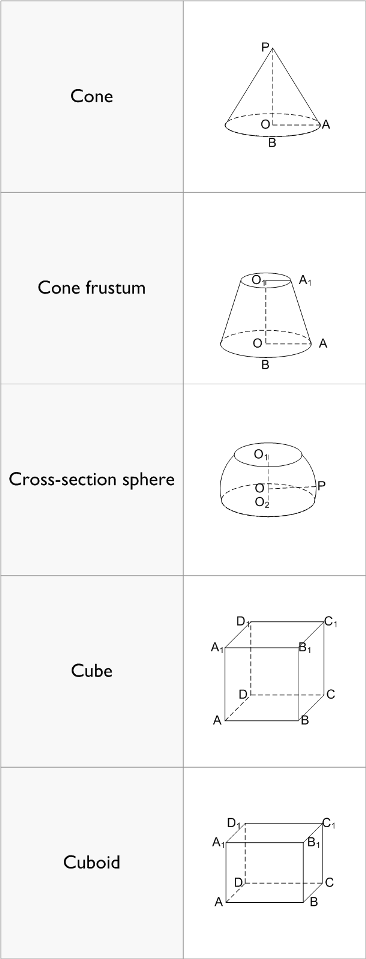
Cylinder. Dodecahedron, Four-prism, Hexagonal prism, Hexagonal pyramid
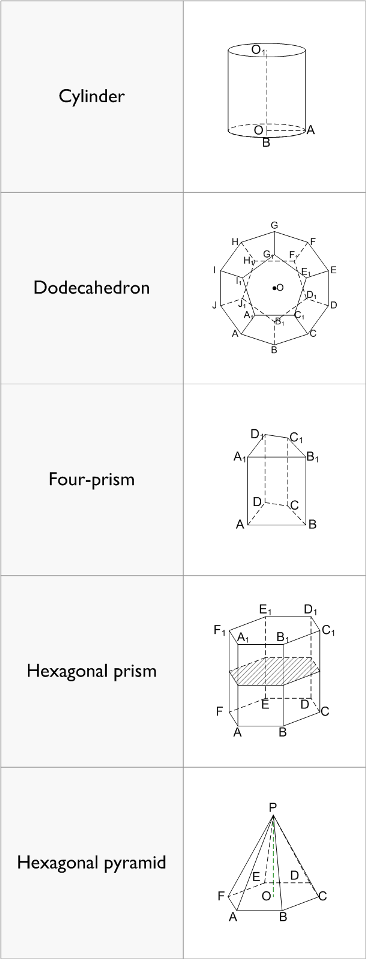
Icosahedron, Irregular polyhedron, Octahedron, Parallelepiped, Pentagonal prism
Pentagonal pyramid, Pentagonal pyramid frustum, Prism (rotatable), Square pyramid. Square pyramid frustum
Tetrahedron, Tetrahedron (rotatable), Triangular prism, Triangular pyramid frustum, Truncated sphere
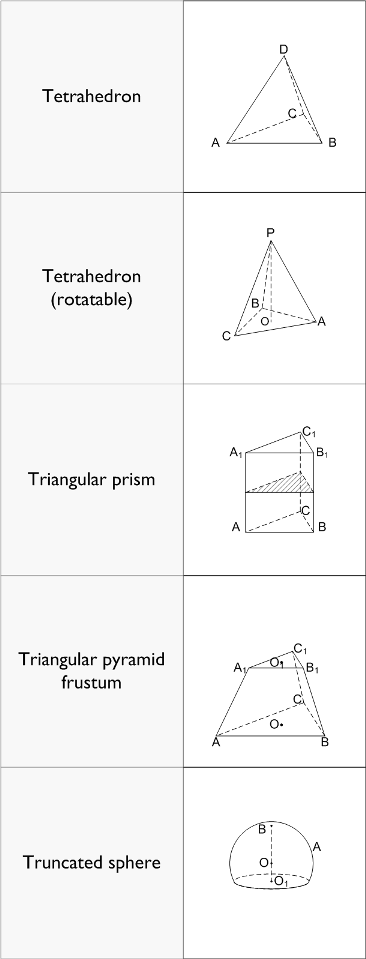
I hope you have fun with all the fascinating Visio Educational Shapes!

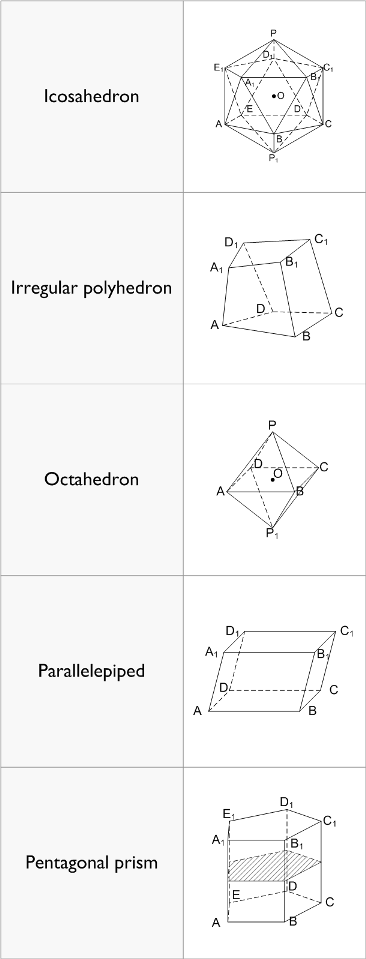
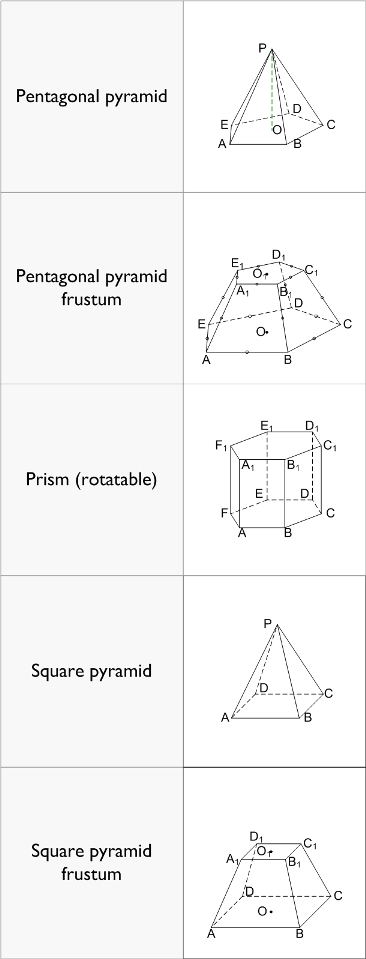

One annoying thing is that the 3-dimensional coordinate axes are not correct. Try this, put the 3-d axes on a drawing, then put a cube shape on top. Either the cube or the axes are wrong.
Standard practice (at least from my experience) is that the 3rd axis — the one coming out of the page — should be at a 225-degree angle from the horizontal one. This one isn’t.
Hi Richard,
That’s good feedback. I only hope whoever created these shapes is watching, or somebody volunteers to fix them!
Is the 3-d axes that you are talking about part of this set of shapes, or is it one of the shapes that comes with Visio?
They are hosted on Microsoft’s site, but I’m not sure who exactly built them.
How do you get the shapes to be shaded? Mine are just wireframes. Thanks!
Like BJ, I wish to color and shade the 3d shapes.
Do you have a tutorial for this?
“Is the 3-d axes that you are talking about part of this set of shapes, or is it one of the shapes that comes with Visio?”
I believe from Analytical Geometry.vss
Any way to take off the labels on them? Other than just with the icosahedron?
I wonder if you know how to make a cylinder with a hole through it – I’m trying to make an assembly drawing and need to make a 3D washer…?
Hi Paul,
I just posted this article:
Illustrating a Hole in a Cylinder
It’s not exactly what you were asking, but it might shed some light on the possibilities.
Hi Visio Guy,
Many thanks for your article it is very instructive. I had a go at the washer myself and came out with a pretty good result by doing a fairly similar thing to what you have described in your article: an ellipse, a 3-point arc and a rectangle joining them. Then just adjusting the order and adding a smaller ellipse on top.
Thanks again