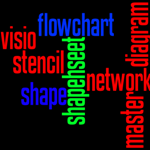
Tweet, tweet! Twitter is getting REAL BIG. No one is sure exactly what it is or…why. Attention deficit disorder gone nuts? The best source of at-the-moment trends? Customer data goldmine? Are we turning into chirping birds?
And all across the net, it’s raining word clouds! Clumps of words, where each has a different font-size or color to emphasize importance or frequency. Arranged this way and that to fill up the space, or to make a cool design. You’ll see them on blogs and on data-visualization sites everywhere.
Recently, occasional Visio-poster and creative guy in-general Saveen Reddy sent me an e-mail informing me that he had brought Twitter and Word Clouds together in the Visio arena.
Saveen is a curious guy and a fan of automation, but he’s not a minister (afaik). Nevertheless, he has brought Twitter, Word Clouds and Visio together in a beautiful marriage. Hah! How many ministers can do three-ways?
First, he mined Twitter for every tweet about Visio that he could find. Using the Twitter API, he was able to do this programmatically, and save off as many tweets about #visio as his code could get its hands on.
Armed with a big pile of text, he then stuffed it all into an internet word-cloud generator: Worldle. If you’re still not sure what a word cloud is, take a peek at the thumbnail for this article, or have a look at Wordl’s Gallery, or just *bing* for “word cloud”.
Here is the result:
click to view larger image
The next step was to get the word cloud into Visio itself to complete the process.
The first step was to get a .PDF version of the word cloud. Since Wordle allows you to print your word clouds, Saveen probably used a PDF-printer utility to get the .PDF file, then went from there.
Once he had the .PDF, he loaded it into Adobe Illustrator, then exported to SVG, or maybe WMF/EMF. Visio can import these files, so it was clear sailing at this point. Saveen also mentioned that he thought InkScape could be used to export PDFs to something that Visio could import.
Interestingly, the text came into Visio as pure shapes, not text that you can edit by typing. Here you can see the vertexes that show when I select a shape using the Pencil or Line tool:
While this makes it hard to search the drawing for specific text, it does allow you to do some fancier formatting:

So what do you think? Does Visio need some Word Cloud SmartShapes? Perhaps something that can be hooked to linked data in Visio 2007 Professional. Or perhaps a utility that generates word clouds from data, directly in Visio.
Let us know if this is something you want or need in the comments below!
You can test-drive the Visio file here:
Download “Visio Twitter Word Cloud”
s!Aj0wJuswNyXlhDJzI4WW3Be9xrn- – Downloaded 3874 times – 103.00 B


Leave a Reply