
UserFocus has released a cool set of user experience shapes for Visio users that are involved with user experience activities or produce user experience deliverables.
This free Visio stencil contains 34 master shapes that will help you to illustrate your research plan and show the types of deliverables you will produce.
Who is UserFocus?
The company graciously offering this nice set of free shapes is called UserFocus. According to their web site, User Focus
…is a London-based usability consulting and usability training company. We help clients like RBS, Orange and Hewlett-Packard reduce costs and increase profits by helping them create great customer experiences.
Tell Me More About the Shapes
The shapes are intended to “help you communicate user experience activities and user experience deliverables to clients and development teams.”
List of Master Shapes
If you are involved with user experience related-stuff, you’ll like these shapes. There are 34 shapes in the stencil, and they are called:
- Affinity Diagramming
- Card Sorting
- CD-ROM
- Concept Map
- Contextual Inquiry
- Credits
- Data Analysis
- Data Vis
- Design Critique
- Design Spec
- Diary/Photo Study
- Focus Group
- Heuristic Evaluation
- Interview
- Meeting
- Paper Prototyping
- Participant
- Participatory Design
- Personas
- Process Flow
- Project Plan
- Remote Test
- Report Draft
- Report Final
- Researcher
- Researcher/Participant
- Sketch
- Storyboard
- Survey Online
- Survey Print
- Task Analysis
- Usability Test
- Userfocus
- Wireframe
Graphics Style
I found these shapes to be attractively drawn. The colors are subtle, but the images are clear and vivid. If you are a fan of that hand-drawn look (ala: ‘Indexed’ Shapes – for that Hand-drawn Look and Crayon Network Shapes), you’ll really love them!

Features and Construction
The shapes don’t do anything smart other than nicely display the text you type at the bottom of each symbol.
One feature that would have been nice is to have expanding text boxes. For the narrower shapes, you’ll find that the text wraps a bit too eagerly.
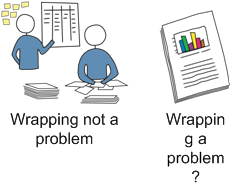
The shapes seem to be bitmap images, not vector-based objects. However, they maintain a surprisingly good smoothness when enlarged. It may be that they are imported from SVG and have some features that Visio can’t directly convert into native Visio elements. I’ve seen this behavior when importing images from various sources, but I haven’t figured out exactly what is going on.
At any rate, you don’t need to worry about the jaggies – these shapes should print just fine and look professional in your documentation. You just wont be able to take them apart, get at their pieces, or change the colors.
View the Whole Set of Shapes
I’ve been working on some stencil reporting and shape alignment tools, and decided to give one function a trial run. Here are the Visio shapes that you’ll get when you download UserFocus’ UCD Activiities & Docs.vss stencil:
click to view larger image
If you are Mac user, and have stumbled upon this page, never fear. These “UX” shapes are also available for OmniGraffle. In fact, I believe the shapes were originally created for OmniGraffle (note the Apple logo on the computer shapes), which might explain the bitmappiness in the Visio versions that I discussed earlier.
Where Do I Download the UX Shapes?
If you didn’t catch the link to the shapes above, I’ll repeat it here: UserFocus UCD Activities & Docs shapes for Visio and OmniGraffle.
Thanks UserFocus!


Fantastic, thanks for making these available!
Hi Matthew,
Thank the folks over at UserFocus (http://www.userfocus.co.uk/)!
I’m just reporting the Visio side of their shapes (and playing with my spiral layout code) 🙂
– Chris
You need about another 100 meetings in your spiral to make it realistic 😛
Well I guess “HH” stands for “Ha ha!”
That image is just supposed to be a “shape dump” or “stencil shape catalog”, but I guess we could start a new form of flowchart for processes that are loooooong and uninteresting…