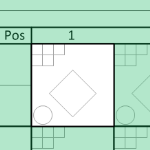 Why wait ’til next year?
Why wait ’til next year?
You can download a Visio-based baseball scorecard template, just in time for the season. Whether you are involved with Little League, Babe Ruth, American Legion or the company’s after-work softball Beer League, the authorities on your team will appreciate this little bit of after-the-whistle-blows organization.
You can observe a lot just by watching, and the friendly folks over at Visio Insights have put together a handsome-looking template that will help you mark down what you see as each game progresses.
You can also hang it on the lunchroom wall the following day, and highlight those who went 0-for-4. You might even generate excitement for a fan base. But don’t press too hard; if people don’t want to come out to the ballpark, how are you going to stop them?
Here’s a peek at the Visio Baseball Scorecard:
click to view larger image
Of course we all know that baseball is ninety percent mental; the other half is physical. That means that you aren’t supposed to take your laptop to the game and fill this thing out electronically (raise your hand if it occurred to you.) You are supposed to print out a physical copy of your lineup, and physically carry it (secured in a clipboard) to the ballpark.
I know in the past, we made too many wrong mistakes, so I like to print out a few copies to take to the game.
You don’t have to be 100% Old School, though. You can fill out your lineup, team names, date and location of the event before you send it to the printer. Maybe it’s like deja vu all over again, but here’s a closer look at the scorecard. I’m typing in the team names and scorer’s name in red:
click to view larger image
To save time, multiple fields can be entered at once. Just press the Tab key to get to the next fields. Notice also the Shape Data fields in the task pane on the left. They let you change the labels of the fields for each text box. I’ve changed “Away Team” to “Visitors” in the pane, but you don’t see it in the screenshot because my text toolbar is in the way.
Here’s a link to the original post from Microsoft:
Download “Visio Baseball Scorecard Article”
s!Aj0wJuswNyXlhxux9gg6D8vP3m2l – Downloaded 4144 times –And you can directly download the file here:
Download “Visio Baseball Scorecard Template”
s!Aj0wJuswNyXlhxux9gg6D8vP3m2l – Downloaded 1878 times – 103.00 BAnd remember, the game ain’t over until it’s over, but this article is!
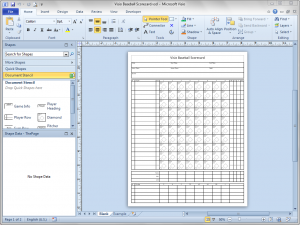
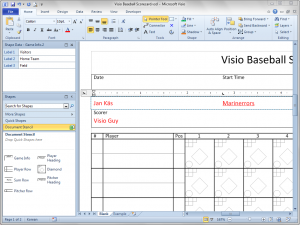

Leave a Reply