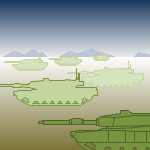 A customer recently saw the Battle Zone post, and contacted me regarding “tank shapes” for Visio.
A customer recently saw the Battle Zone post, and contacted me regarding “tank shapes” for Visio.
I had made a rather detailed tank illustration long ago, which you can see on the Visio Art Page, but that was a bit overkill for them. Plus they wanted something that looked like an M1 Abrams main battle tank.
So I whipped out Visio 2010 and quickly traced over an image I found on my favorite search engine. After a bit of cleanup and the addition of some basic features, I came up with the Visio Tank Shapes for your downloading and diagramming pleasure!
Tanks for Installing These Shapes
Your .zip download should contain two files: Tank Tester.vsd and Tanks.vss. This drawing file (Tank Tester.vsd) can be used to easily test and experiment with the tank shapes in the stencil. (Double-clicking a stencil in Explorer opens a floating stencil window, with no page to drag the shapes too! It’s rather useless and frustrating when you want to quickly try out some new shapes. It’s great if you want to drag a shape into Word or Excel. But who does that ever?)
Once you’re convinced that you love the tank shapes, put the stencil (Tanks.vss) into your My Shapes folder. This should be located on your system at: C:\Users\username\Documents\My Shapes. Then, whenever you need a tank shape, just go to your trusty Shapes pane, and choose: M,ore Shapes > My Shapes > Tanks, and you’ll be in business. (Visio 2010 and Visio 2013 work this way, previous versions also have My Shapes, but you access them under File > Shapes.)
Tanks for Using These Shapes
There are two styles of tank shape, depending on your needs:
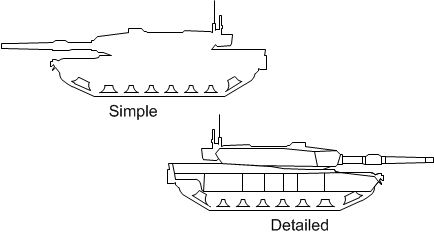
You can change the orientation of the tanks very easily. Ctrl + H flips them horizontally:
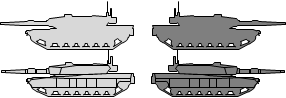
And Ctrl + J flips them vertically:
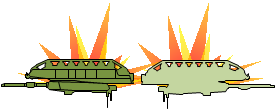
I’m not really sure what you might want to do with tank shapes in Visio. I added connection points on the left, top, right and bottom sides of the shapes, which will help if you do use them in connected diagrams.
So I suppose you could create flowcharts:
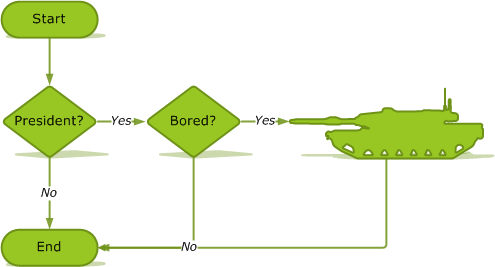
When you drop a tank onto a page, use the Format Painter tool to make them look like the other shapes. This will ensure that they respond better to themes, and that the text style and size matches that of the other flowchart shapes.
Or team them up with the Battle Zone Theme Template, just because you can!
The download will be available shortly, tanks for your patience!
Download “Visio Tank Shapes”
s!Aj0wJuswNyXlhlZLyI11osXTGgEL – Downloaded 3261 times – 103.00 B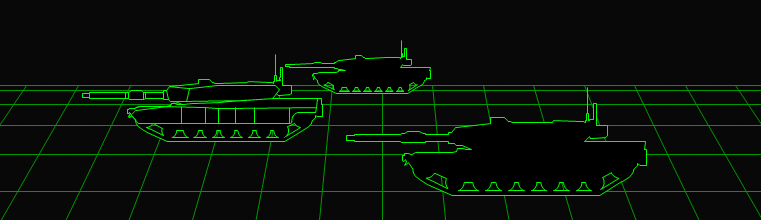

I thought I could play game …
I like so much!!! you have airplanes or airships , too?
Hi Wilasan, thanks!
I had drawn a tank in detail years ago (you can find it over on the not-well-maintained Visio Art Page.)
Then I just decided to turn it into a simpler shape because I knew that some people used Visio for military planning and military gaming planning.
But I don’t have any other related shapes available.