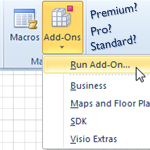 Need to know EXACTLY what comes in which edition of Visio 2010?
Need to know EXACTLY what comes in which edition of Visio 2010?
We’ve compiled extensive lists of all the add-ons that ship with Visio 2010 Premium, Pro and Standard. Read below the fold to see if the features you need will be in the edition of Visio you plan on purchasing!
Visio 2010 comes in three editions: Premium, Pro and Standard. Each addition has different sets of content, and figuring out exactly what comes in each edition can be tricky.
Microsoft has a nice explanation and break-down in this article: Visio Insights: Visio 2010 Editions. But if you need a precise list of what is included, that might not be detailed enough.
Perhaps you have developed a custom set of shapes that depend on a particular add-on. Or maybe you are just curious as to just how many add-ons come with Visio. Either way, these lists will be of interest to you.
About Visio Add-ons
If you’re not sure what an add-on is, this post might be a bit geeky. But you may still find it interesting to learn a little bit about Visio add-ons, anyway!
Visio is a very customizable and extensible application. When a particular diagramming type requires special functionality, an add-on program can extend Visio to fill in the gaps where built-in features aren’t sufficient. Many features and functions in Visio started life as an add-in, then get rolled into the product in later editions. Other terms for add-ons are “add-ins” or “plug-ins”. No matter what you call them, they are helpers that extend Visio’s capabilities.
If you buy 3rd party content and solutions for Visio, they may also ship with add-ons or add-ins that help you get the most out of Visio and the solutions’s graphical content.
Visio 2010 Premium ships with 95 add-ons, plus 4 more if you install the Visio 2010 SDK. Visio Pro seems to include just about every add-in that Visio Premium includes. But Visio Standard contains a significantly smaller number of them.
Many of the add-ons are started automatically with templates, called from shapes via the right-click context menu, or summoned via custom, solution-specific toolbar buttons and ribbons.
But some can be called directly by you! Just go to the View tab, and click the Add-Ons drop-down menu. Here we show how to call the Org Chart Wizard directly:
click to view larger image
Check out the lists below to see all of the add-ons on offer inside of Visio. You might be surprised at what you find!
Visio 2010 Add-ons Alphabetically
Here’s an alphabetical list of the add-ons for all three editions of Visio 2010. Xs in the Premium, Pro, Standard columns indicated that the add-on is present for that particular edition of Visio 2010.
Note there are four add-ons in the Pro column that are labeled as not-included. These are actually part of the Visio 2010 SDK. If you install the SDK, these add-ons will be available to you, no matter which edition of Visio you have.
| Premium | Pro | Standard | Add-on NameU | Add-on Name |
| X | X | X | Aec | Aec |
| X | X | X | AutoSpaceConvert | AutoSpaceConvert |
| X | X | X | AutoSpaceDrop | AutoSpaceDrop |
| X | X | X | AutoSpaceResize | AutoSpaceResize |
| X | X | — | Move Shapes… | Move Shapes… |
| X | X | X | BRAINSTORM | Brainstorming |
| X | X | — | Shape Area and Perimeter… | Shape Area and Perimeter… |
| X | X | X | DBWiz | Database Wizard |
| X | X | — | Array Shapes… | Array Shapes… |
| X | X | X | DBREX | Database Re-Export |
| X | X | — | Measure Tool | Measure Tool |
| X | X | X | DBEXP | Export to Database… |
| X | X | X | DBLINK | Link to ODBC Database… |
| X | X | — | DB Engineer | DB Engineer |
| X | X | X | DBRS | Database Refresh |
| X | X | X | DBS | Database Select Record |
| X | X | X | DBR | Database Refresh Shape |
| X | X | X | DBU | Database Update Record |
| X | X | X | DBUS | Database Update |
| X | X | X | DBD | Database Delete Shape |
| X | X | X | DBL | Database Launch Monitor |
| X | X | X | DBO | Database Settings… |
| X | X | X | DBEX | Database Export Wizard |
| X | X | X | Open AutoCAD Drawing | Open AutoCAD Drawing |
| X | X | X | Insert AutoCAD Drawing | Insert AutoCAD Drawing |
| X | X | X | Export to AutoCAD DWG | Export to AutoCAD |
| X | X | X | Export to AutoCAD DXF | Export to AutoCAD DXF |
| X | X | X | Convert AutoCAD Drawings | Convert CAD Drawings… |
| X | X | — | Drilldown | Drilldown |
| X | X | X | Convert AutoCAD Library | Convert CAD Library… |
| X | X | X | CnvtDwgDp | CnvtDwgDp |
| X | X | X | DwgCropTool | DwgCropTool |
| X | X | X | GC | Gantt Chart |
| X | X | X | Visio Project Scheduler | Visio Project Scheduler |
| X | X | X | GCIMP | Import Project Data Wizard |
| X | X | X | GCEXP | Export Project Data Wizard |
| X | X | X | lgnd | Legend |
| X | X | X | OrgC11 | Organization Chart |
| X | — | — | EVTMON | Event Monitor… |
| X | X | — | FMmodel | Facilities Event Model |
| X | X | X | OrgC | Organization Chart Update |
| X | X | — | FMcats | Assign Category |
| X | X | X | OrgC11Sp2 | OrgC11Sp2 |
| X | X | — | FMimport | Import Data |
| X | X | X | orgwiz.exe | orgwiz.exe |
| X | X | — | FMrefresh | Refresh Data |
| X | X | X | OrgCWiz | Organization Chart Wizard |
| X | X | — | FMenable | Enable Space Plan |
| X | X | X | projimpt.exe | projimpt.exe |
| X | X | — | FMdisable | Disable Space Plan |
| X | X | X | VisRpt | Reports… |
| X | X | — | FMcolor | Color by Values |
| X | X | X | SaveAsWeb | SaveAsWeb |
| X | X | — | FMstart | Facilities New Drawing Wizard |
| X | X | X | SN | Number Shapes… |
| X | X | — | FMlabel | Label Shapes |
| X | X | X | ts | Time Solution |
| X | X | — | FMprint | Install Printer |
| X | X | X | tl | tl |
| X | X | X | _Timeline.exe | _Timeline.exe |
| X | X | X | ts11Sp2 | ts11Sp2 |
| X | X | X | tlimpt.exe | tlimpt.exe |
| X | X | X | Make Background | Make Background |
| X | X | — | Hvac | Hvac |
| X | X | X | CS | Color Schemes |
| X | X | X | BR | BR |
| X | X | X | Organization Chart Wizard.exe | Organization Chart Wizard.exe |
| X | X | X | Project Timeline | Project Timeline |
| X | X | X | Project Timeline Wizard.exe | Project Timeline Wizard.exe |
| X | X | X | Organization Chart 98 Wizard.exe | Organization Chart 98 Wizard.exe |
| X | X | X | Organization Chart 98 Wizard | Organization Chart 98 Wizard |
| X | X | — | PESolution | PESolution |
| X | X | X | Organization Chart 98 Converter | Organization Chart 98 Converter |
| X | X | X | Simple Timeline.exe | Simple Timeline.exe |
| X | X | X | SUBMAKER.EXE | SUBMAKER.EXE |
| X | X | X | Link To Page | Link To Page |
| X | — | — | PEVTS | Persist Events… |
| X | X | X | cc | cc |
| X | X | — | Update Shapes… | Update Shapes… |
| X | X | X | Link To Document | Link To Document |
| X | X | X | Make Department | Make Department |
| X | X | X | Make Web | Make Web |
| X | — | — | PSS | Print ShapeSheet… |
| X | X | X | OPC | OPC |
| X | X | X | QueueMarkerEvent | QueueMarkerEvent |
| X | X | X | Network Shape Properties | Network Shape Properties |
| X | X | — | UML Background Add-on | UML Background Add-on |
| X | X | X | cpm | cpm |
| X | X | X | REGION.EXE | REGION.EXE |
| X | X | X | BuildRegion.EXE | Build Region.EXE |
| X | X | X | ORGWIZRD.EXE | ORGWIZRD.EXE |
| X | X | X | REPORTER.EXE | REPORTER.EXE |
| X | X | X | SSPRINT.EXE | SSPRINT.EXE |
| X | X | X | TIMELINE.EXE | TIMELINE.EXE |
| X | X | X | Print ShapeSheet.exe | Print ShapeSheet.exe |
| X | X | X | CFF | Cross Functional |
| X | X | X | CFF14 | CFF14 |
| X | X | — | VisWeb | Web Site Map |
| X | — | — | Workflow | Workflow |
.
.
Visio 2010 Add-ons by Included or Not Included
Here, the add-ons are arranged by whether they are included or not. So scroll to the bottom to see which add-ons aren’t included in a particular addition.
| Premium | Pro | Standard | Add-on NameU | Add-on Name |
| X | X | X | _Timeline.exe | _Timeline.exe |
| X | X | X | Aec | Aec |
| X | X | X | AutoSpaceConvert | AutoSpaceConvert |
| X | X | X | AutoSpaceDrop | AutoSpaceDrop |
| X | X | X | AutoSpaceResize | AutoSpaceResize |
| X | X | X | BR | BR |
| X | X | X | BRAINSTORM | Brainstorming |
| X | X | X | BuildRegion.EXE | Build Region.EXE |
| X | X | X | cc | cc |
| X | X | X | CFF | Cross Functional |
| X | X | X | CFF14 | CFF14 |
| X | X | X | CnvtDwgDp | CnvtDwgDp |
| X | X | X | Convert AutoCAD Drawings | Convert CAD Drawings… |
| X | X | X | Convert AutoCAD Library | Convert CAD Library… |
| X | X | X | cpm | cpm |
| X | X | X | CS | Color Schemes |
| X | X | X | DBD | Database Delete Shape |
| X | X | X | DBEX | Database Export Wizard |
| X | X | X | DBEXP | Export to Database… |
| X | X | X | DBL | Database Launch Monitor |
| X | X | X | DBLINK | Link to ODBC Database… |
| X | X | X | DBO | Database Settings… |
| X | X | X | DBR | Database Refresh Shape |
| X | X | X | DBREX | Database Re-Export |
| X | X | X | DBRS | Database Refresh |
| X | X | X | DBS | Database Select Record |
| X | X | X | DBU | Database Update Record |
| X | X | X | DBUS | Database Update |
| X | X | X | DBWiz | Database Wizard |
| X | X | X | DwgCropTool | DwgCropTool |
| X | X | X | Export to AutoCAD DWG | Export to AutoCAD |
| X | X | X | Export to AutoCAD DXF | Export to AutoCAD DXF |
| X | X | X | GC | Gantt Chart |
| X | X | X | GCEXP | Export Project Data Wizard |
| X | X | X | GCIMP | Import Project Data Wizard |
| X | X | X | Insert AutoCAD Drawing | Insert AutoCAD Drawing |
| X | X | X | lgnd | Legend |
| X | X | X | Link To Document | Link To Document |
| X | X | X | Link To Page | Link To Page |
| X | X | X | Make Background | Make Background |
| X | X | X | Make Department | Make Department |
| X | X | X | Make Web | Make Web |
| X | X | X | Network Shape Properties | Network Shape Properties |
| X | X | X | OPC | OPC |
| X | X | X | Open AutoCAD Drawing | Open AutoCAD Drawing |
| X | X | X | Organization Chart 98 Converter | Organization Chart 98 Converter |
| X | X | X | Organization Chart 98 Wizard | Organization Chart 98 Wizard |
| X | X | X | Organization Chart 98 Wizard.exe | Organization Chart 98 Wizard.exe |
| X | X | X | Organization Chart Wizard.exe | Organization Chart Wizard.exe |
| X | X | X | OrgC | Organization Chart Update |
| X | X | X | OrgC11 | Organization Chart |
| X | X | X | OrgC11Sp2 | OrgC11Sp2 |
| X | X | X | OrgCWiz | Organization Chart Wizard |
| X | X | X | orgwiz.exe | orgwiz.exe |
| X | X | X | ORGWIZRD.EXE | ORGWIZRD.EXE |
| X | X | X | Print ShapeSheet.exe | Print ShapeSheet.exe |
| X | X | X | Project Timeline | Project Timeline |
| X | X | X | Project Timeline Wizard.exe | Project Timeline Wizard.exe |
| X | X | X | projimpt.exe | projimpt.exe |
| X | X | X | QueueMarkerEvent | QueueMarkerEvent |
| X | X | X | REGION.EXE | REGION.EXE |
| X | X | X | REPORTER.EXE | REPORTER.EXE |
| X | X | X | SaveAsWeb | SaveAsWeb |
| X | X | X | Simple Timeline.exe | Simple Timeline.exe |
| X | X | X | SN | Number Shapes… |
| X | X | X | SSPRINT.EXE | SSPRINT.EXE |
| X | X | X | SUBMAKER.EXE | SUBMAKER.EXE |
| X | X | X | TIMELINE.EXE | TIMELINE.EXE |
| X | X | X | tl | tl |
| X | X | X | tlimpt.exe | tlimpt.exe |
| X | X | X | ts | Time Solution |
| X | X | X | ts11Sp2 | ts11Sp2 |
| X | X | X | Visio Project Scheduler | Visio Project Scheduler |
| X | X | X | VisRpt | Reports… |
| X | X | — | Array Shapes… | Array Shapes… |
| X | X | — | DB Engineer | DB Engineer |
| X | X | — | Drilldown | Drilldown |
| X | X | — | FMcats | Assign Category |
| X | X | — | FMcolor | Color by Values |
| X | X | — | FMdisable | Disable Space Plan |
| X | X | — | FMenable | Enable Space Plan |
| X | X | — | FMimport | Import Data |
| X | X | — | FMlabel | Label Shapes |
| X | X | — | FMmodel | Facilities Event Model |
| X | X | — | FMprint | Install Printer |
| X | X | — | FMrefresh | Refresh Data |
| X | X | — | FMstart | Facilities New Drawing Wizard |
| X | X | — | Hvac | Hvac |
| X | X | — | Measure Tool | Measure Tool |
| X | X | — | Move Shapes… | Move Shapes… |
| X | X | — | PESolution | PESolution |
| X | X | — | Shape Area and Perimeter… | Shape Area and Perimeter… |
| X | X | — | UML Background Add-on | UML Background Add-on |
| X | X | — | Update Shapes… | Update Shapes… |
| X | X | — | VisWeb | Web Site Map |
| X | — | — | EVTMON | Event Monitor… |
| X | — | — | PEVTS | Persist Events… |
| X | — | — | PSS | Print ShapeSheet… |
| X | — | — | Workflow | Workflow |
Again, note the last four add-ons are actually part of the Visio 2010 SDK. If you install the SDK, these add-ons will be available to you, no matter which edition of Visio you have.


Dear WiseGuy,
I’m using UML Background Add-on in Visio 2007. I’d like to access the object hierarchy to read out documentation from classes, etc into reports using VBA. I can get to the Addon as an Addons item(i) but Addon.Application doesn’t seem to be defined. Is the UML Background Add-on hierarchy hidden or am I looking in the wrong place?
BTW the UML implementation is very good and useful.
Dear Visio Guy,
I have a UML model in Visio 2007 that I want to move to Visio 2010. I do not know where the UML add-on for Visio 2007 came from but I suspect I need yours. I don’t just need the stencils and shapes but also the Model Explorer. I have the Standard version but it looks like I need the Pro version. How do I proceed?
-Ross