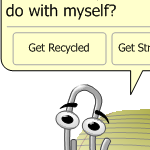
Your life is hard. You work hard all day. You attend endless meetings. You sit through HR sensitivity training. Life is stressful.
Microsoft Office 2010 is coming soon; SharePoint and Visio are getting the Ribbon. Life is hard.
You need someone to punch!
Well my friends, nobody says “Hit Me” like CLIPPY! And now you can have your very-own Clippy Visio SmartShape to tease, stretch mercilessly, rotate, flip and…delete!
Judging by some of the comments on Twitter, even Visio can contribute to work-place stress. When the backlog of process documents or system architecture designs becomes too much, even diagramming loses its attractiveness. Thankfully, we can combat the drawing doldrums with graphical guffaws!
Clippy had a short (official) life, from 1997-2007, annoying millions and driving thousands to the Mac platform. 2007 spelled the end of the road for Clippy, but he lives on in the minds of intrepid PhotoShop users, MS Paint hacks, clever wits like David Salguinto of Office OFFline, and now–through the magic of WordPress blogging software–for readers of Visio Guy!
“But why would I want anything to do with that pesky bent wire?”, you ask. Well, like the Comic Sans font and George W. Bush, Clippy actually makes our lives a little bit better by giving us something to ridicule.
You see, Clippy is the perfect vehicle for the smart-ass comments inspired sarcasm that you need to get you through your day at the cubicle.
And Visio is the perfect vehicle for a jaded Clippy-artist, because a Visio SmartShape can encapsulate a lot of pre-defined behaviors that help you eliminate the need for tedious photo-editing maneuvers.
Just look at the context-menu options for the Clippy Visio shape on offer today:
click to view larger image
You can show and hide the paper and the word balloon. And you can choose from a whole bunch of different button combinations, including two that you can define yourself!
Now, when your boss asks you; “Haha, very funny. But how many of the company’s hours have you wasted on this?” You can answer confidently; “Oh, about three seconds, thanks to Visio and Visio Guy! Take that, Art Department!”
If you want to learn how to create neat behavior like showing and hiding parts of your own SmartShapes, these articles: The Hidden World of Visio Shapes and Visio Multi-shapes will show you how to get started!
AbUsing Clippy
There’s not much to know about this shape. Select and type to change the text. Right-click to change which buttons show, show and hide the paper and word balloon. Here are some examples of what you can do.
Visio Clippy can be outfitted with the OK button:
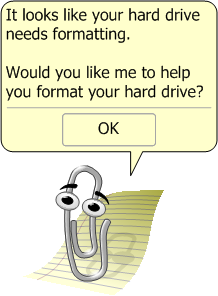
Or Yes/No buttons:

Or even a Cancel button:
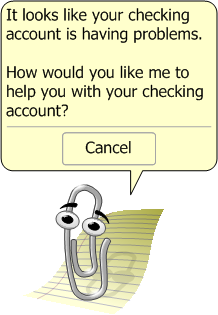
Sometimes no buttons are the best option:
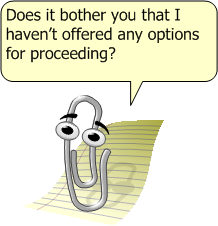
You can configure up to two custom buttons as well:
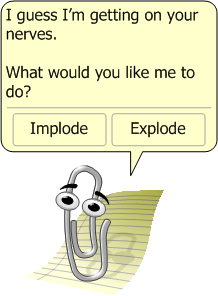
You do this via the Shape Data window, which you can activate under the View menu:
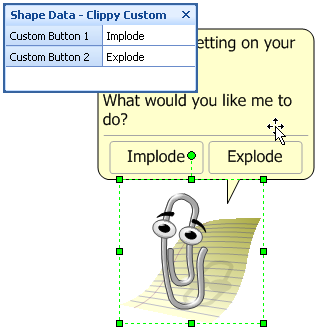
I hope you enjoy pestering your coworkers with the Clippy Visio SmartShape!
Download “Clippy Visio SmartShape”
s!Aj0wJuswNyXlhm_h_vj80vjVtYfx – Downloaded 3176 times – 103.00 BIf you come up with a Clippy that you are especially proud of, feel free to e-mail a screen-shot or .vsd file to:

We’ll collect your submissions and share them back in a future post!
And if you like the Clippy shape, you might find these articles/downloads entertaining as well:
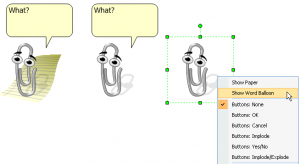

ERROR: Invalid username
Damn – you are one sick puppy. I guess that is why I enjoy these articles…
I am logged in but every time I try to download it tells me I need to be logged in to download. 🙁 Please, please help! This looks great…
Hi brookhart89,
I’ve e-mailed the file to you!
– Chris