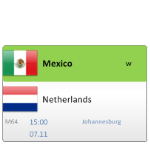
The world’s biggest sporting event has just started and 32 national teams have descended upon South Africa to fight it out!
We’ve got a Visio diagram/bracket/elimination chart to help you track progress or document your picks for the office competition!
When you get the download, be sure to notice that the Visio file has two pages: one for Group Stage play and one for the single-elimination, knock-out rounds:
The Finals page is probably what you’re used to seeing:
click to view larger image
But the Group Stage page is also interesting:
click to view larger image
The document is interactive and does what might be called “semi-automatic” diagramming. You have to do some of the work, but Visio helps you out a lot.
There’s no web-service that automatically updates the scores, but some neat visual cues show up as you enter scores.
Generally, you’ll want to look for black lines. These indicate that there is information for you to fill in. Just select a rectangle and type in a score:
You can see that if there’s a tie, we get an off-pink color:
Winners turn green, losers turn gray:
![]() In the Group Stage, you need to manually indicate the first- and second-place teams. You can do this by right-clicking the shape, or using the Shape Data/Custom Properties dialog:
In the Group Stage, you need to manually indicate the first- and second-place teams. You can do this by right-clicking the shape, or using the Shape Data/Custom Properties dialog:
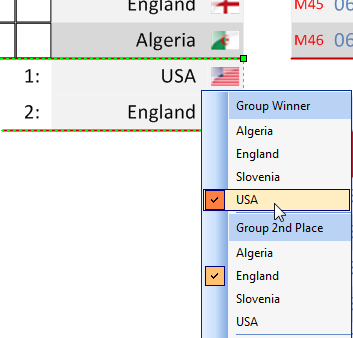 Be sure to pick a first and second place winner using the two different regions in the menu. And don’t pick the same teams! I didn’t have time to put in logic and checks to prevent this.
Be sure to pick a first and second place winner using the two different regions in the menu. And don’t pick the same teams! I didn’t have time to put in logic and checks to prevent this.
As your group stage winners emerge, the second page will start to populate with information:
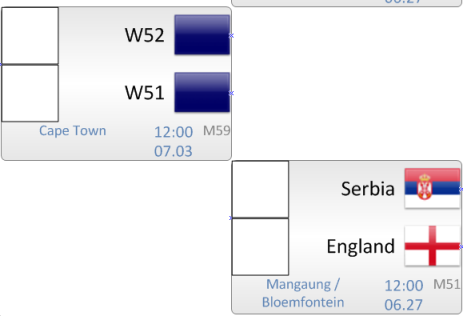 Again, just fill in the real scores, or your predicted scores:
Again, just fill in the real scores, or your predicted scores:
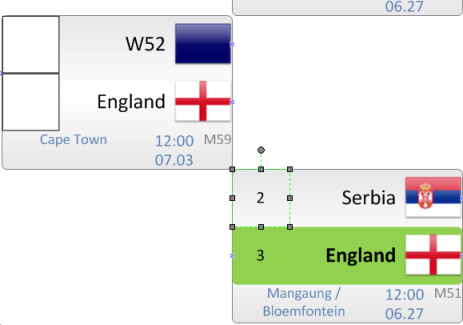 You don’t have to enter a score for both teams. If you are just picking winners, you can type in a “1” in just one of the boxes, or type in “w” for win. Either way, your choice will turn green and move on to the next round, automatically!
You don’t have to enter a score for both teams. If you are just picking winners, you can type in a “1” in just one of the boxes, or type in “w” for win. Either way, your choice will turn green and move on to the next round, automatically!
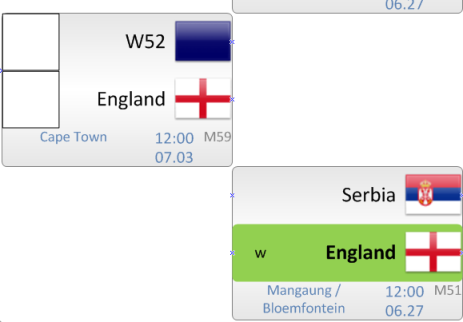
If there’s a tie in the knock-out stage, you’ll get two more red boxes to fill out:

At the bottom of the first page, there’s also a time zone chooser. Just click the red shape and drag it to your time zone. All of the match times will update accordingly, although the dates don’t change, so make sure you don’t switch on you TV a day early or a day late!

Download “Visio World Cup 2010 Bracket - Without Scores”
s!Aj0wJuswNyXlhlvJ-oseNadMPflv – Downloaded 17879 times – 103.00 BAnd if you’d like the bracket with updated scores, I’ll try to get to this as often as possible:
Download “Visio World Cup 2010 Bracket - With Scores”
s!Aj0wJuswNyXlhlomqma4XAZ5WNix – Downloaded 17945 times – 103.00 BSoccer/Football fans might also be interested in these articles:
- World Cup 2010 Team Flags Visio Multi-shape I used the multi-flag shape in this article to build the World Cup 2010 bracket diagram, by the way!
- European Cup 2008 Country-Flag Visio Shapes A nice set of country-outlines combined with flags. Not the whole set for this year’s World Cup, but a good start! 8 of this year’s 32 teams are represented in the article.
- European Cup 2008 Auto-Updating Visio Diagram An interesting bracket experiment from two years ago, plus links to lots of funny soccer videos!
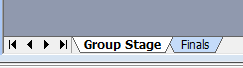


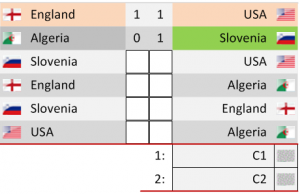

Leave a Reply