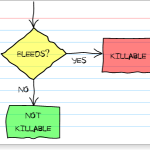 Nathan over at FlowingData has been wasting time visualizing quotes from Sci-fi flicks.
Nathan over at FlowingData has been wasting time visualizing quotes from Sci-fi flicks.
It’s not his fault. The people at Sci Fi Wire gave him the bug.
Now I’m infected.
This should be a Friday Fun Post, but well, it’s only Thursday. Maybe it’s Friday in Australia?
At any rate, if you’re looking for a way to improve your business processes, then you’ll find none of that here. Please move along.
For the rest of you who need a chuckle and want to marvel at how you can show off your Visio Visualization Prowess by creating needless graphs that look like they were drawn by hand, please stick around for a few more paragraphs!
Since today’s task was frivolous in nature, I decided to pull out the old sketchy shapes to create my quote-infographics. If you haven’t seen the “Indexed” shapes, go have a look at: ‘Indexed’ Shapes – for that Hand-drawn Look. These Visio shapes use randomness to create a “not all exactly the same” look and feel. Your drawings get a hand-drawn, sketchy look, but you don’t have to do any extra work.
Our first info-graphic infers a correlation from an oft-stated phrase, by a beloved, pointy-eared character:
. 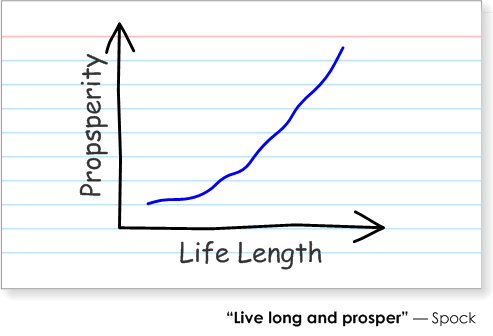
Governor Schwarzenegger inspired this little flowchart:
.
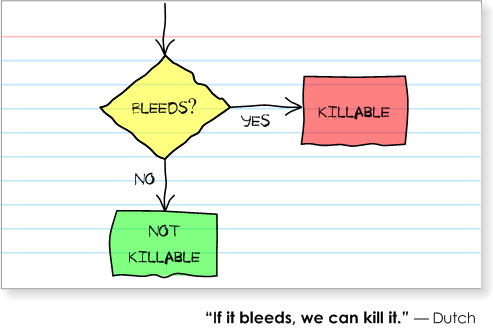 And finally, a threshold bar graph from a very young Jack Ryan:
And finally, a threshold bar graph from a very young Jack Ryan:
.
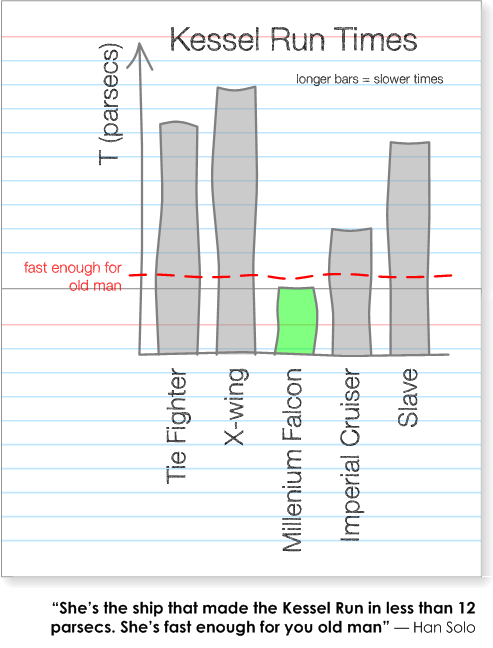
May the Force be with you!
Oh, one note on the fonts. The inf0-graphics use these fonts, in order of appearance:
- Comic Sans (boo hiss!)
- Tkachenko Sketch 4F
- Sketchetik
I got the idea for the second two from John Goldsmith in his post: Using sketchy fonts in Visio. John’s post pointed me to MyFonts.com as a source for free and for-sale fonts. There were lots of hand-drawn, sketchy-style fonts to choose from!

Just what do you think you’re doing, Dave?
A landscape office full of programmers.
Does it live ?
Yes
Do we know that kind of life ?
No
This is life Jim, but not as we know it.
Visio Guy,
Do you have an updated sheet with more indexed shapes, like rectangles, etc. If yes, can you please post them.
I like what you guys tend to be up too. Such clever work and reporting!
Keep up the great works guys I’ve incorporated you guys to my blogroll.