 It’s almost here! The 2010 FIFA World Cup in South Africa!
It’s almost here! The 2010 FIFA World Cup in South Africa!
Time to spruce up your Visio diagrams!
Yes folks, the tournament is about to begin.
In just two weeks, the world’s attention will turn to football, to soccer. Footie. Fútbol. Fußball.
The World Cup 2010 will be on in South Africa. Wêreldbeker, Weltmeisterschaft, WM, Copa do Mundo, Heimsmeistarakeppnin, Il Mondiale, Wereldkampioenschap voetbal, La Copa Mundial, Maailmancup, …
And just about everybody will be glued to their TVs and streaming-video feeds as they watch 32 national teams face off in the big competition that will result in Germany’s eighth trip to the finals and the USA’s first-ever victory!
As an IT professional, why not plan for contingencies:
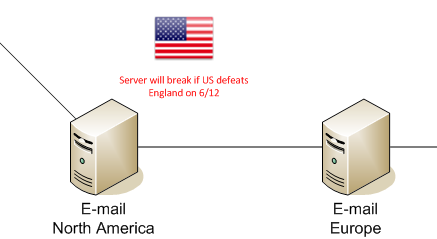
Or at least document your processes?
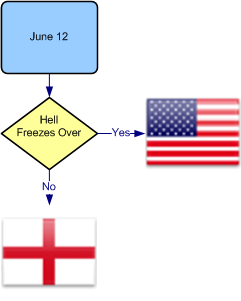
With today’s download, it all gets so much easier!
Just imagine: with one Visio master shape, you can create the flags of all participating nations for this year’s World Cup soccer/football tournament:
click to view larger image
All this without having to struggle with Visio’s Find Shapes feature!
That’s just one single shape, copied 32 times, and tweaked via Shape Data/Custom Properties. If you right click the shape, then choose Properties…, you’ll be able to select your favorite team from the drop-down list:
In order to get this shape to work, I created a “film strip” – all 32 flags in one big image. I then used some ShapeSheet trickery to get the strip to pan so that just one flag at a time is displayed. You can read more about it in: Visio Film Strip Shapes: Hurray for Hollywood!
To make it easy to lay out several flags at once, I’ve also added the automatic Increment on Drop feature. You can turn this on via the Shape Data/Custom Properties dialog, or by simply right-clicking the shape and checking the item in the context menu:
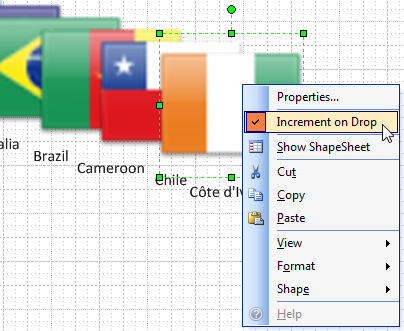
If you turn on increment on drop, then the flag will advance each time you duplicate the shape. You can see how quickly I can create a series of flags by Ctrl + dragging a new shape, then hitting F4 to repeat the duplication over and over:
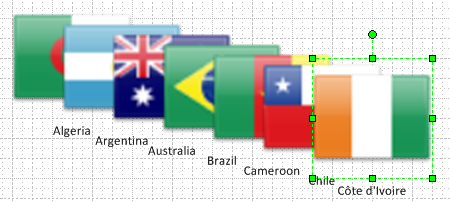
Note: the shape is made up of a strip of images, so this isn’t vector art. Although the images are very nicely drawn, they will get fuzzy if you stretch them to a very large size, since they are bitmaps.
By the way, I got the flag images from www.IconDrawer.com, so many thanks to them for providing free artwork!
And for the techies out there, I then wrote some C# code that automatically stitched the images into one big strip, loaded it into Visio, and programmatically set a bunch of ShapeSheet formulas to make the shape work.
Download “World Cup 2010 Team Flags Visio Multi-shape”
s!Aj0wJuswNyXlhmD8m8Sz4HvsgbHB – Downloaded 5050 times – 103.00 B


Leave a Reply