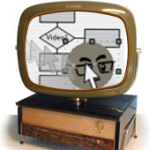 Web pages and printed paper are fine for the bus ride home. But today’s knowledge worker grew up in a TV age and is used to getting information from moving pictures with audio.
Web pages and printed paper are fine for the bus ride home. But today’s knowledge worker grew up in a TV age and is used to getting information from moving pictures with audio.
Plus, everyone but me has a cell-phone (handy, mobile) capable of streaming video over the internet, so why read, even on the bus?
I’ve compiled a list of eight place to find videos related to Visio. You’ll find videos that: show you how to use features and create specific diagrams, offer general training, and augment written articles with video explanations.
There are tons of megabytes of animated content out there, so…watch…on!
1. Visio Guy
Yes, Yours Truly has a few videos, most of which are hosted on YouTube. The useful ones are attached to articles on this site, while the more frivoulous are simply sitting, documentation-free on YouTube just waiting for unsuspecting users to click on them…
Use the comments section at the end of this article to let us know what videos you’d like to see on Visio Guy!
2. Microsoft Videos
The site says “beta”, so I can assume it is relatively new to the web. I like the presentation and style, and the videos are very relevant to Visio the software (not the monitor or the Spanish word) After reading the About page, I gather that this site, er, gathers all Visio-software related videos from the various Microsoft sites, like Office Online and Visio Toolbox.
At the time of writing, I found 42 videos with serious sounding titles like: Visio 2007 Pro for Network Installations and Capacity Planning – Overview, and ITIL Incident Tracking with Visio 2007 Pro, or even How it works – NRTM Add-In for Visio 2007 Pro – Part II! The best way to find them is to use the search function on the web site
3. Office Online
I found some good stuff Office Online, including a bunch of 40-minute+ long training videos. I suspect that there are even more Visio-related videos on this site, but it’s a matter of digging around to find them. I also have a hunch that some of the same videos can be found on Microsoft Videos or Visio Toolbox. Anyway, take a peek at:
4. Community Clips (Microsoft Office Labs)
Community Clips is a free utility from Microsoft Office Labs that integrates nicely with MS Office and your desktop to help you quickly produce how-to videos. Once you’ve recorded a video, you can preview it, then click a button to instantly upload it to the Community Clips webite.
As I write this, there are only three Visio-related videos on the site, but two of them are about using UML diagrams, which is a sorely undocumented feature, so have a look.
I can only assume that more and more videos will be posted here, so it is probably worth checking back once in awhile.
5. Visio Toolbox
Visio Toolbox is fairly new to the web, but Microsoft’s new offering has already made a big impression. There are a lot of resources on this site, including demos, trial versions, white papers, case studies, and Visio partner links.
At the time of writing, I found videos at two locations within their site, but the general site search (last link) should help you find more:
6. YouTube
We all know that YouTube has a lot of junk, but amidst the noise there are bits of brilliance. The same holds for Visio videos. Oh yes, you’ll find lots of schmarrn (mostly from me), but there are instructional videos showing off features like AutoConnect, pan & zoom, connecting data to a diagram. There are also how-to videos that help you learn how to create organizational charts, prepare AutoCAD files for import into Visio, and even a three-part series on ERD Diagrams!
7. Saveen Reddy’s blog
Saveen Reddy posts on a variety of software-related topics, but he gets a genuine kick out of using Visio and experimenting visually with its capabilities. He’s created a video on how to create high-quality visual effects, and another showcasing and add-in that uses the functions that he’s programmed into his custom Visio libraries.
- Visio: Expressive Diagrams Demo
- Visio: Transparencies and Soft Shadows
- Visio Helper Add-in Demo Video
Saveen likes to use videos in his blog, so check back once in a while. He’s sure to add more!
8. Search Engines
Of course you can just go to your favorite search engine, type Visio, then click on videos. Of course you’ll end up with links to television monitor animations and productions in Spanish, but it’s worth a try!

Leave a Reply