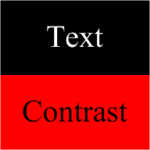 For a long time, I’ve been wondering: what makes a color dark and what makes a color light?
For a long time, I’ve been wondering: what makes a color dark and what makes a color light?
I’ve been wondering this because I wanted to know, quantitatively, why I sometimes need white text and other times need black text in order to make a shape readable.
If you are designing shapes that use lots of color, or that are intended to be used with Visio 2007’s color-by-value data graphics feature, you might be wondering the same thing.
And if you are looking to construct a ShapeSheet formula that automatically selects a text color based on the background color of a shape, then you might really be wondering about this!
Well recently, I stumbled upon a solution!

