 It’s snowing here in Liezen, Austria and I don’t have proper winter clothing with me. So I thought I’d take advantage of this indoor time and finish up another over-drawn network shape and offer it to you, the Visio Guy Public.
It’s snowing here in Liezen, Austria and I don’t have proper winter clothing with me. So I thought I’d take advantage of this indoor time and finish up another over-drawn network shape and offer it to you, the Visio Guy Public.
The shape started out as an illustration for an article that is in the works, but I ended up getting infected with Cartoon Syndrome. This is a term that I once heard from customer while on a consulting visit. He was very interested in what a graphical, Visio-based, automated solution could do for his business, but he was worried that his developers would get sucked into the graphics vortex and waste thousands of hours over-drawing every single equipment symbol that they needed. This is what he called The Cartoon Syndrome. You can see another example of it in here: Thinkpad Network Shape.
About the Mouse
There’s not much to say about the shape other than download, drag and drop, so I thought I’d add a mini-review of the product for those of you who are mobile warriors and despise cords!
About nine months ago, I purchased the Logitech VX Revolution Cordless Laser Mouse for Notebooks and have loved every minute of use. In short, the things I like about it are:
- It looks really cool, has a sturdy feel, and uses the right materials in the right places
- It fits perfectly in my hand (large)
- The roller action and feel is superb
- The button pressure is just right – not too hard, not to sensitive
- The USB dongle is compact and attractive
- The dongle slides elegantly into the mouse’s back for storage
- When inserted, the dongle turns off the mouse so the battery doesn’t run down
- The dongle flies out when you push the release button – it’s a show-off to your friends kind of feature
- The battery life is phenomenal
- There are plenty of buttons and features — more than I have time to learn about or use
I’ve added more links and resources about the product at the end of this article, for those of you who can’t get enough!
About the Shape
The shape is essentially wrapped in a standard Visio network shell, but there are some extras too! It has some nifty right-mouse actions that let you depict the pressing of the left and right mouse buttons. The thought was that the shape could also be useful for showing mouse button-presses for software documentation. Have a look:
Other than that, the shape behaves pretty much like normal Visio network equipment shapes. It has the standard set of Custom Properties, or Shape Data fields:
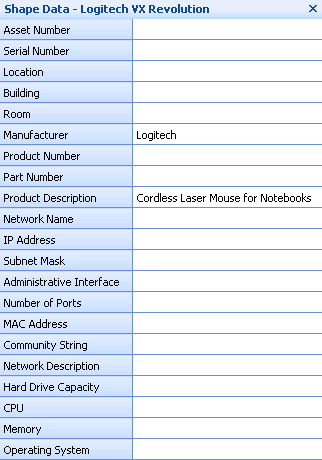
And it follows the new Theme feature in Visio 2007, although this doesn’t mean you can get the mouse in any color you want…
click to view larger image
The download contains two masters: a “(mm)” version for you metric folks, and an “(in)” version for the remaining 300 million of us who still use inches.
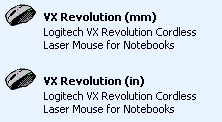
Download “Logitech VX Revolution Mouse Shape”
s!Aj0wJuswNyXlhVtDaHIndBsdR-f0 – Downloaded 2833 times – 103.00 BMore Info on the Logitech VX
If you’re interested in the mouse, here’s some links to more information about the Logitech VX Revolution:
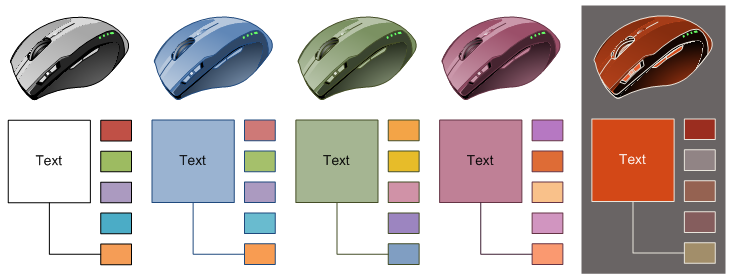

Leave a Reply